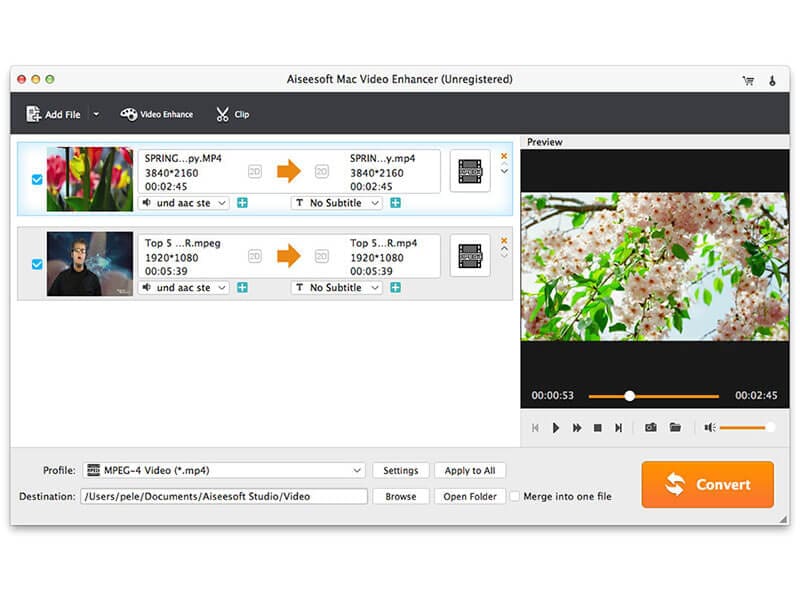What can a Mac Video Enhancer do for you? You are able to improve video quality in many aspects. You can easily upscale video resolution from 720p to 1080p even 4K, or if you want to optimize the brightness and contrast of your video, this Mac Video Enhancer makes it easier. In addition, if your video has some annoying white noise, you can also remove it with only one click. The video deshaking functions also provides a good solution to stabilize your video. Key Features 1. Upscale video resolution for Mac users Worry about the low resolution of your video? Upscale the resolution now! With this software, you only need one click to upscale your video resolution from 720p or even lower resolution to 1080p or higher. 2. Optimize brightness and contrast This basic function makes it easier to enjoy your video with a proper brightness and contrast. Adjust the brightness and contrast according to your needs. 3. Remove video noise Is there some dirty video noise on your captured video? Aiseesoft Mac Video Enhancer provides you with a good solution to remove all white noise away from your video. Later, you are able to enjoy your video with clear images. 4. Stabilize video Got a shaking video after recording with your phone or tablet? No worries. With the video deshaking function, you can easily stabilize your video to a normal one. 5. Rotate/flip video to the right angle Why not try this function to turn your video to the right angle? With this software, you can rotate or flip video to the right angle with ease. 6. Other editing functions Besides, there are many other basic editing functions for you to choose. Such as adding watermark, clipping, converting 2D to 3D effect and more. Edit your video as you like and then you are able to convert your video to any other video formats.