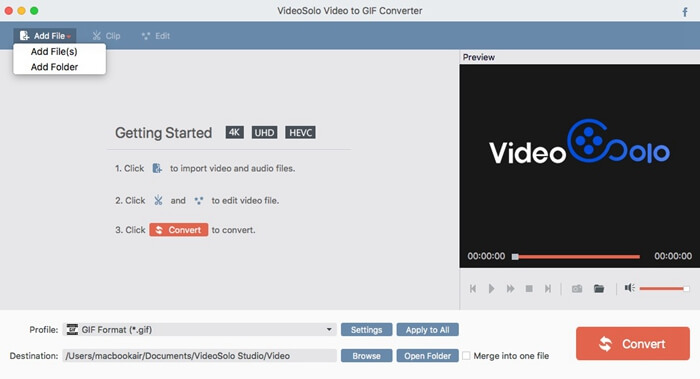How to make a GIF? VideoSolo Free Video to GIF Converter for Mac supports all popular video files including MP4, AVI, MOV, WMV, FLV, M4V, etc. You can easily turn MP4/AVI/MOV/WMV/FLV/M4V to GIF animation on Mac and share your GIFs with your friends as you like. Although animated gif has only 256 colors, the output gif animation looks like the true color video due to the advanced algorithm. Turn 200+ videos into GIF No matter what video formats you have, such as MP4, FLV, MPEG, AVI, WMV, 3GP, MOV, VOB and so on, you can make it be converted to GIF. Edit videos before creating GIF With this GIF Converter for Mac, first, you can trim/crop video frames. Second, support adding text or add watermark to your video. Third, merge multiple video files before saving the GIF images. And you can also customize the video by adjusting video effects (brightness, contrast, hue, saturation) and make your GIF more stylish. So you don€t have to worry about the quality of outputted GIF images. Clip videos for better GIF images VideoSolo Free Video to GIF Converter gives you the power to choose any part of your favorite videos and convert it to animated GIF. Just set the start and end time to trim video. Animated GIF for Sharing It's a great tool for people who want to make animated GIF as avatar, screensaver for mobile phone, cool element on website, or showcase with your friends.