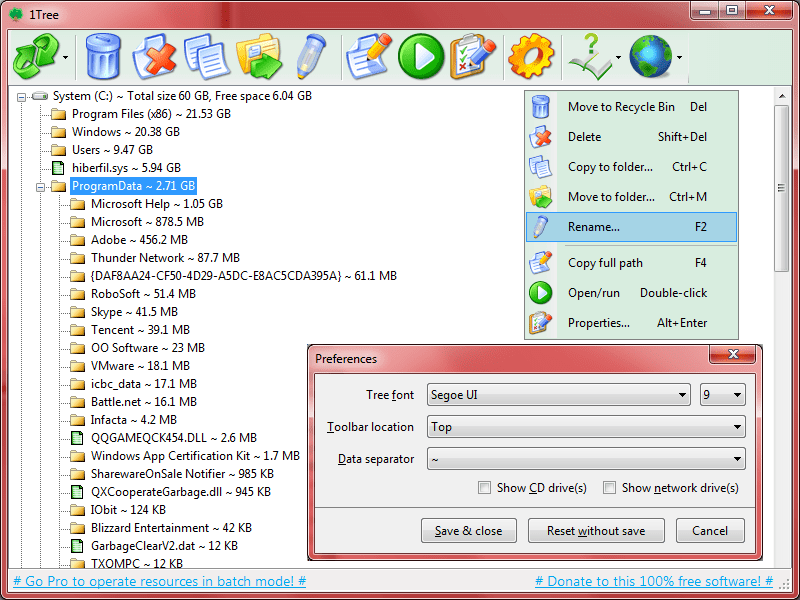1Tree (100% FREE) lets you quickly see/get all drives/directories/files size in 1 tree view, so as to let you to do the manual disk cleaning work easily. 1Tree Basic loads your local and network drives, folders and files with their sizes (sorted by size in descending order), and provides you with the common commands (e.g. Delete, Move to, Rename) and a few special commands (e.g. Get Full Path of Resource) for drives/files/folders. So, with 1Tree Basic, you can do the manual disk cleaning work easily.In fact, it is similar to UNIX/Linux du command, or you can think it is a GUI du tool for Windows. Key Features: Show Folders Size. Sort by Size. Intelligent Unit. Intelligent Decimal. Common Commands. Copy Full Path. Customizable Interface.