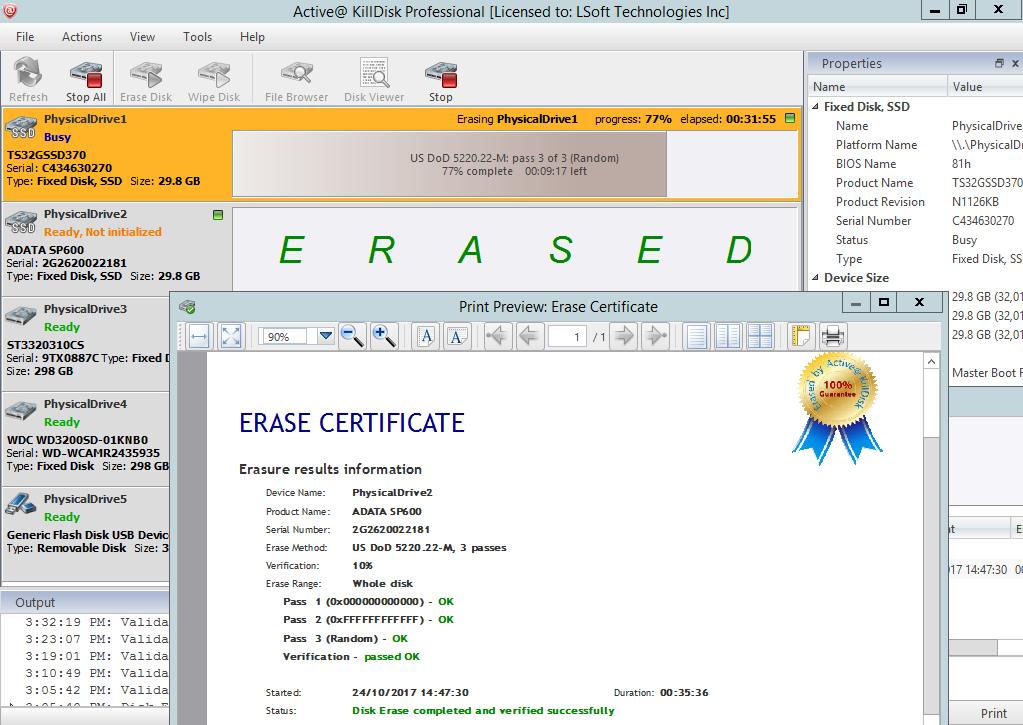Active@ KillDisk is a secure data removal program that provides the perfect solution to anyone who is either donating their computer or selling it to someone else and wants to ensure that their private data has been properly deleted. It is also ideal in any other situations where you want to ensure that deleted data stays deleted in such a way that it can never be recovered. If you want to know how to erase hard drive data or data stored on any other type of device, then Active@ KillDisk provides the solution that you need. The program supports hard drives, SSDs, USB drives, flash memory cards, SCSI drives, ZIP drives and more. It operates from its own bootable environment. Active@ KillDisk supports 24 security standards including DoD 5220.22-M. Active@ KillDisk erases all data on HDD and USB disks completely (the process removes ALL data from a physical disk(s) or logical drive's surface), also Active@ KillDisk can wipes out all unused space on disks, not touching existing data. Large sized RAIDs (disk arrays) sanitizing supported as well. The Ultimate version includes complete Linux Installation instead of just TAR archive. Its console supports Secure Erase - a low level ATA command for hardware erasing.