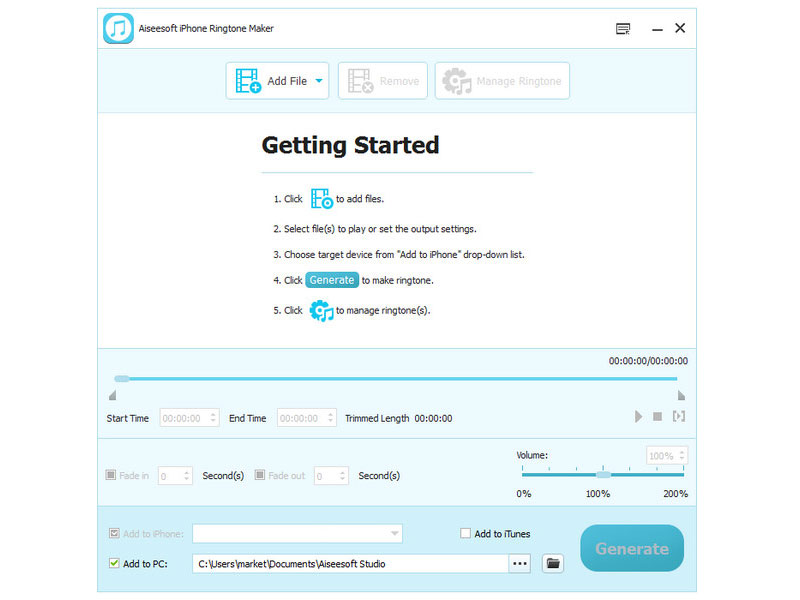Aiseesoft iPhone Ringtone Maker is able to make iPhone ringtones from any video and audio files easily and quickly. Ringtones made by this software can be transfered to iPhone directly, or you can export them to iTuns or computer as you like. Key Features 1. Make ringtones from video/audio Videos in AVI, MPEG, WMV, MP4, FLV, MKV, H.264/MPEG-4, DivX, XviD, MOV, RM, RMVB, M4V, VOB, ASF, 3GP, 3G2, H.264, QT, MPV, etc. can be converted into iPhone M4R ringtones by this softare. Besides, if you need, you can also get your own iPhone ringtones from audio files in MP3, WMA, AAC, WAV, OGG, M4A, RA, RAM, AC3, MP2 and so on. 2.Customize the output ringtones This software allows you to get any clip from video/audio and convert it to a ringtone. You can also adjust its volume and add the effect of fade-in and fade-out. 3. Pre-listen to the ringtone effects Before creating a ringtone for your iPhone, you can pre-listen to the sound effect to make timely changes for getting the exact ringtone you want. 4. Manage existing iPhone ringtones You are allowed to remove or rename iPhone ringtones that already exist, and transfer them to iTunes, computer or iPhone. 5. Connect more than one iPhone simultaneously You can connect several iPhone devices at a time and export different output ringtones at the same time.