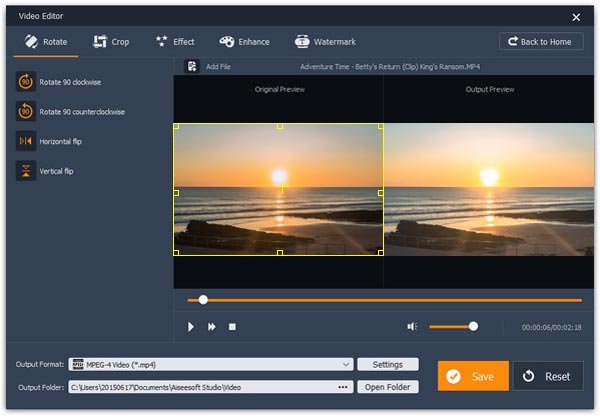Aiseesoft Video Editor aims to help you edit the video in many aspects. You can easily get a high quality video with its powerful editing functions. With this video editing tool, you are able to optimize video brightness and contrast, crop video frame, clip video to several segments, and set video speed and volume, etc. It also has many other editing functions such as clipping, cropping, rotating, and adding watermark. Key Features: 1.Set video speed and volume You are allowed to change video speed to make slow motion video or speed up video, and set the video volume to meet your needs. 2.Optimize brightness and contrast You can easily adjust the brightness of a video file, and switch the difference between the darkest and lightest areas of a video. 3.Crop video frame Crop video in 16:9, 4:3 or other aspect ratio. So you can play your video on any screen or platform such as TV, computer, smartphone, or tablet. 4.Clip video to several segments Clip and trim video files to remove unwanted video parts and reduce videos to the most important sections. It is up to your needs. 5.Convert video and audio You can also use this software as a video converter. It supports for more than 300+ video and audio formats. You are allowed to convert video/audio to many popular formats like MP4, M4V, AVI, FLV, MP3, FLAC, AIFF, OGG, and more.