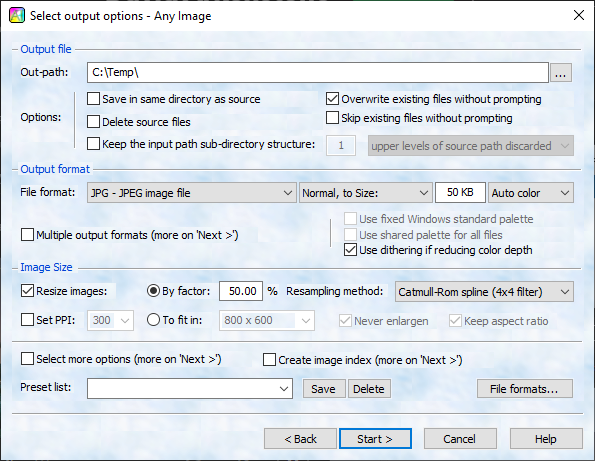Any Image is a tool for doing high quality image file format conversions. - Convert large batches of image files just as easily as a single file. - Supports many image file formats. - Supports many types of text meta data (native formats, EXIF, IPTC IMM, Adobe XMP, ...). - Unicode support for file names as well as text meta data. - True support for deep color and HDR image formats (8 or 16-bit integer as well as 32-bit floating point data/color component). - High quality dithering when downconverting bit-depths for greatly enhanced image quality (e.g. when converting from 16 to an 8-bits/color component). - High quality image processing options (e.g. image resizing/resampling, framing, un-dithering, sharpness, saturation, contrast, gamma, rotation, mirroring). - High quality color palette optimization when writing palette-indexed images (2, 4, 8, 16, 32, 64, 128 or 256 colors). - Alpha plane or transparency color converted for all formats that support it. - Unique option to compress JPEG's to a target file size as an alternative to the usual 'quality' parameter. - Optimal compression of PGN files with a 'Super optimize' option. - Options useful for web or game graphics, e.g. 'Set alpha plane from second file' and 'Use optimal shared palette for all files'. - Automatically create HTML image tables for image galleries or thumbnail indexes. - Write to multiple output formats in a single batch run. - Command line interface for doing unattended conversions. - Native x64 (64-bit) and x86 (32-bit) versions are available.