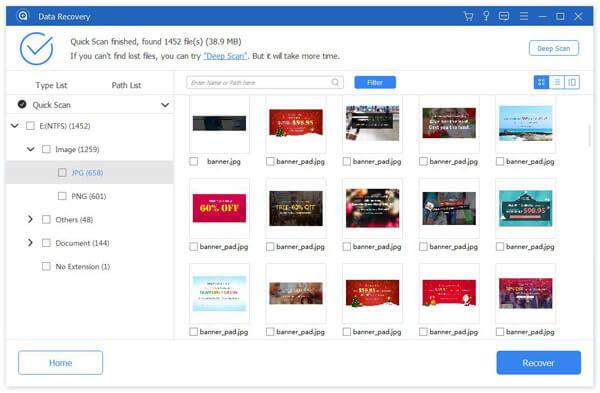Apeaksoft Data Recovery is powerful and safe data recovery software. It can help you recover lost files like photos, documents, e-mails, audio, videos and more from computer, hard drive, flash drive, memory card, digital camera, etc. Key functions: 1. Recover many kinds of data Apeaksoft Data Recovery is able to recover various lost files, such as images, documents, e-mails, audio, videos from computer, recycle bin, hard drive, flash drive, memory card, digital camera and so on. It supports desktop scanning and custom folder scanning. 2. Recover data from different circumstances If you delete important data by mistake, your computer crashes, data system is damaged or virus attacks your computer, you can get all lost data back without hassle with Apeaksoft Data Recovery. 3. Save the scan result in SPF files Apeaksoft Data Recovery provides two modes: quick scan and deep scan for users. In addition, you could save the scan result in SPF files. And you could also send the SPF files to other computers by external drives. Moreover, you could preview the files before recovery. 4. Safe and fast scanning speed With Apeaksoft Data Recovery, you do not need to worry that your privacy will be let out, it can protect your private information well. And it also provides fast scanning speed for you, so you do not need to wait long for the scanning process.