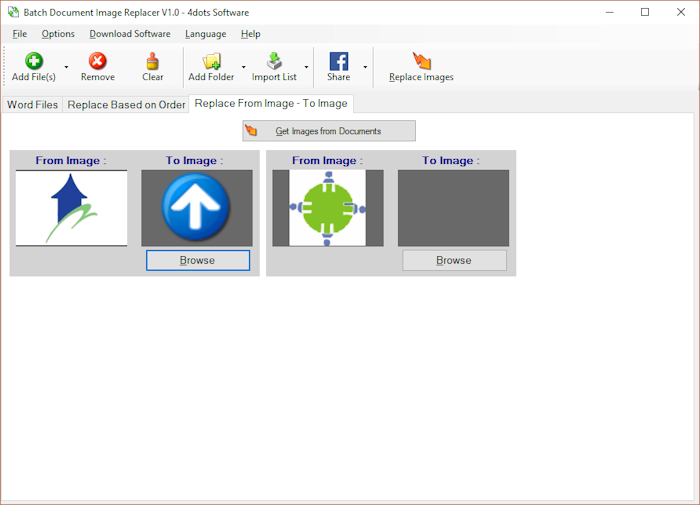Do you want to batch replace image in Word documents ? Do you want to quickly change the logo of multiple Microsoft Word documents that is found in the header, footer or document body ? Do you want to batch replace image in Word documents easily so that you can save time, effort and money ? Then try Batch Document Image Replacer which can replace image in Word documents and can replace images of multiple Word documents with just a few clicks !. Batch Document Image Replacer extracts and displays the unique images of the selected Word documents and you can easily choose with which image they should be replaced with. Alternatively, you can specify which image to replaced based on their order in the header, footer or document body. The application supports drag-and-drop actions and is very easy to use. You can also add folders of Word documents and also import list files of Word documents. The application is also multilingual and translated into 39 different languages.