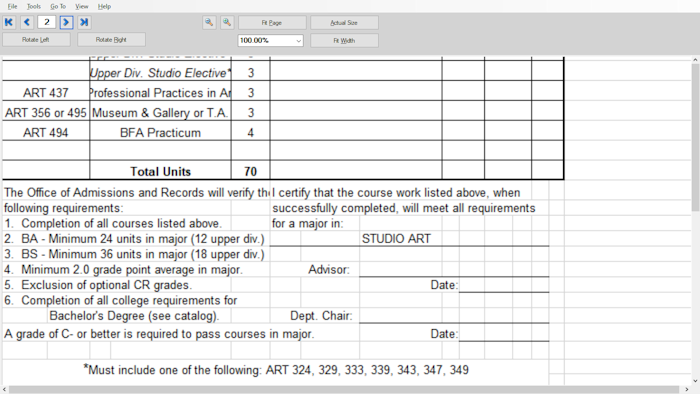Convert Excel to exe - xls to exe - xlsx to exe.It is not necessary to have Microsoft Office and Excel installed to view the converted executable. Protect converted executable with a password. Set maximum viewing time, time, date restrictions e.g. teacher can specify maximum viewing time for students Set username, computer name, domain name, unique machine signature restrictions for more security.Specify permissions for functions of the exe. It is not necessary to have Microsoft Office and Excel installed to view the generated slideshows Share your xls and xlsx Excel slideshow to users that do not have Excel installed Converted executable has less file size than videos and can be shared via email as a ZIP archive Slideshow can run any computer with Windows and .NET 4.5 installed Protect converted executable with a password Set maximum viewing time, time, date restrictions e.g. teacher can specify maximum viewing time for students Set username, computer name, domain name, unique machine signature restrictions for more security Specify permissions for functions of the converted executable Converted executable viewer has many features such as zoom, draw on screen, save image, print e.t.c. Customize GUI of converted executable e.g. executable icon, splash screen, messages e.t.c. Set image transition effect, stay duration for each slide Encrypt excel slideshow Set password for converted executable Prevent converted executable from modification Add company logo to slideshow Add watermark image to slideshow Specify icon for converted executable Customize GUI of converted executable e.g. splash screen, messages, about text Disallow fullscreen Disallow print screen key globally to prevent copying of contents Disallow save image Disallow document properties Disallow export images Disallow drawing Require UAC admin permissions for open Specify maximum view times Specify maximum print times