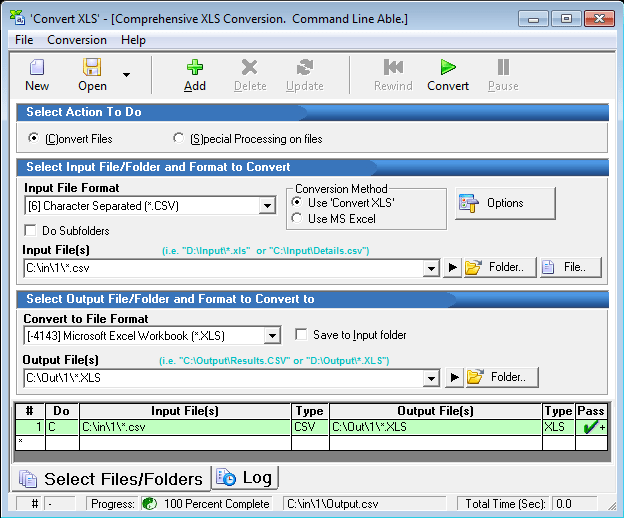Fast, accurate & powerful, 'Convert XLS' is the comprehensive Excel/CSV/TXT conversion tool. Convert to/from Excel, CSV, TXT etc. Batch able. Automate all your Excel processes easily. Repeat complex conversion tasks by restoring prior 'Conversion Jobs'. A 'Conversion Job' consists of all 'Conversion Tasks' that you specify to be done within the 'Convert XLS' user interface. It's the best Excel conversion tool you've never tried, until today. Convert Excel files to and from XLS/XLSX/Text/CSV/HTML/XML without requiring MS Excel to be installed. If you do have MS Excel, 'Convert XLS' will support all file types in addition to TXT, XML, CSV etc. (see table below for a listing). Advanced Excel Manipulation Special processes including moving, deleting, adding and copying sheets. Append/Concatenate Excel files into a single sheet. Special processing of files including appending/concatenation, removing extra lines, launching 3rd party programs, search and replace strings and much more. Numerous CSV (comma delimited file) manipulation features including padding, swapping out the delimiter and more. Convert Fixed Width Text Files to/from Excel or CSV files. Supports recursive subfolders. Convert Excel to/from to many file types including CSV, XML, HTM, TXT, SLK, WKS, DBF, Lotus and others. See below for listing. Copy Sheet Data/Formula from the same or different workbook. Specify ranges! Can be used to merge data from many sheets/workbooks. Copy Worksheet(s) whole (including formatting) to the same or different workbook, and specify location within the workbook. Merge Excel File Data. Combine Excel worksheet data by specifying the sheet(s) (and/or Range within each sheet) from a whole folder of workbooks to a single sheet. Batch printing of Excel (or any file MS Excel can open). Run Excel Macros from command line or user interface. Convert Word Tables To Excel. Change cell numeric formatting of sheets/cells you specify.