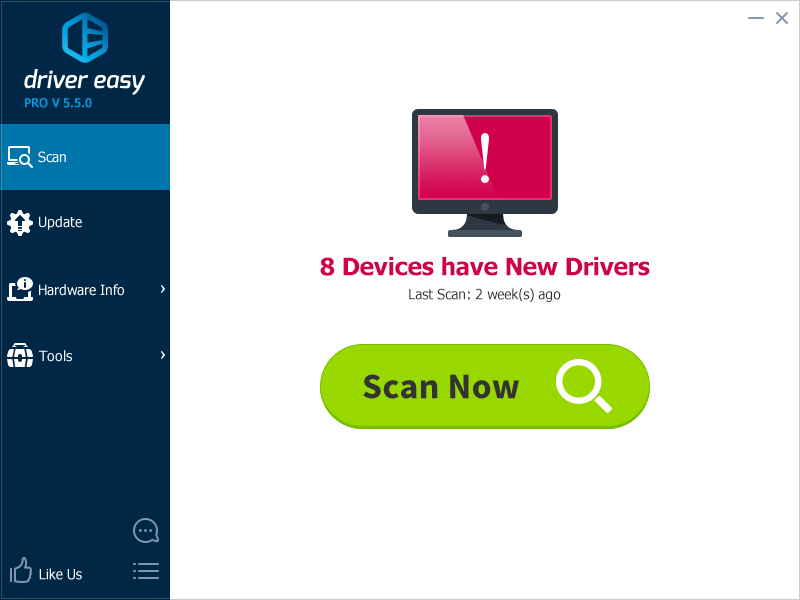DriverEasy is a professional and powerful Windows PC driver tool helping you update drivers in a fast and easy way. Compatible with Windows XP, Vista, 7, 8 and 8.1, both the 32-bit and 64-bit version and supported by Huge Driver Database, the totally Free Driver Updater can automatically scan out update and missing drivers, download and install them at a high speed. Driver Easy is very easy to use, with the Highly-intuitive interface. Using Driver Easy Updater to keep all programs running smoothly and let your computer run at a peak performance. Key features you never miss in Driver Easy: Huge Driver Database Archive You will get no chance to install out-of-date driver. Huge driver Database with Daily Driver Updates keeps all drivers in your computer up-to-date. Safety Offline Scan Save you much time and trouble in finding network drivers for the computer which has no internet access. Drivers Backup & Restore An easy solution to avoid losing drivers even if a total system proceeds re-installation. Driver Uninstall Avoid Driver Conflicts and incompatibilities; Keep your computer clean and let computer run smoothly. Fast Download Windows update Work With the smart download server picker, Driver Easy lets you download and install windows update in a fast way.