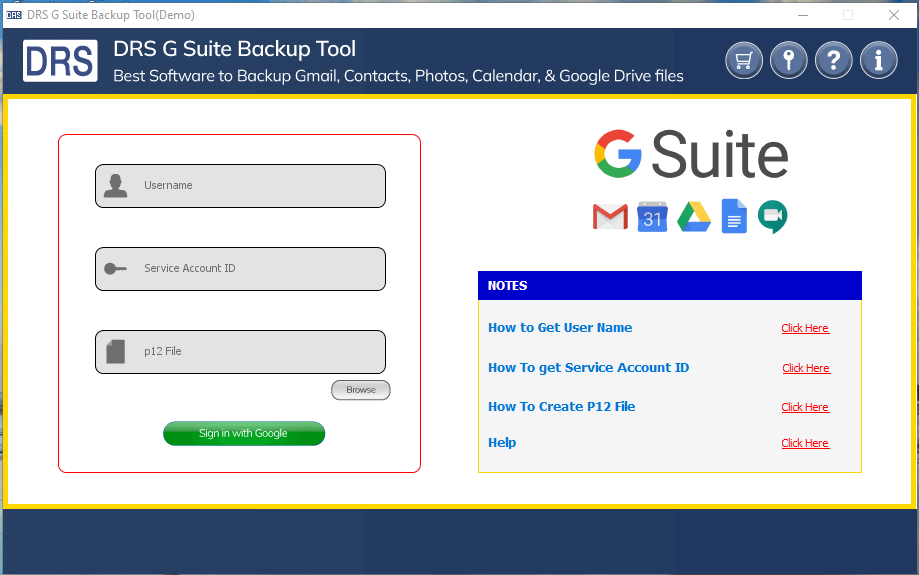DRS G Suite Backup Tool updated version has some advanced features that help users to perform backup of entire Google Workspace data like emails, calendars, contacts, attachments, etc. with ease. The software has many options to save the backup data such as PST, MSG, PDF, EML, EMLX, MBOX, CSV, PNG, Docx, etc. file formats. Furthermore, the software allows you to export G Suite data items to Office 365, IMAP, Gmail, HostGator, Hotmail, G Suite, AWS, iCloud, AOL, Yahoo, and Zoho mail. You can filter your mail data for a specific time period using a date filter feature and take a backup of a specific mail items. The software offers you to skip duplicate emails on the basis of body, subject and from. If you want to migrate Google Workspace email data without attachment files, you can opt for migrate or backup emails without attachments files option to migrate entire email data without attachments. The updated version of the software also allows you to skip spam, chat, category social, category promotions, category personal, category updates, category forums, and starred folders. If you want to evaluate the working of the software, you can simply download the demo version of the software and migrate 50 email items per folder for free. The software works well with both the Windows and Mac OS versions.