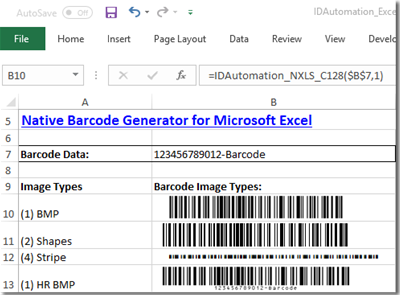The Excel Linear Barcode Generator displays dynamic barcodes for linear barcode types by embedding a VBA module directly into the spreadsheet itself. Once installed, no other fonts or components are needed to generate, print or display barcodes even when the spreadsheet is distributed to recipients. Other features include: -Compatible with all languages and locales including Double Byte versions of Windows, such as those used in China and Japan. -Supports GS1-128 including all AIs and required check digit calculations. -Two Wide-to-Narrow ratios provided for 2:1 and 3:1 for Code 39, Interleaved 2 of 5, Codabar and MSI symbologies. -Adjustable properties include N_Dimension, IncludeCheckDigit, QuietZone, ImageType, ShowHRText, Height, Segments and more. The Excel Barcode Generator is available in several versions and license types to meet any business need. This is the Linear version which supports Code 39, Code 128, GS1-128, UPC-A, EAN13, Interleaved 2 of 5, USPS Intelligent Mail and more. Other versions are available to support individual barcode types like GS1 DataBar, QR Code, PDF417 and Data Matrix. Each version is available in license options for single and multiple users as well as developer and commercial environments. Complete VBA source code is provided with purchase. Product is available via download immediately after the order is placed and paid via our online store. Download access is authorized for 60 days from purchase with an option to purchase the one year Level 2 Support, if needed. Download a free static demo for testing.