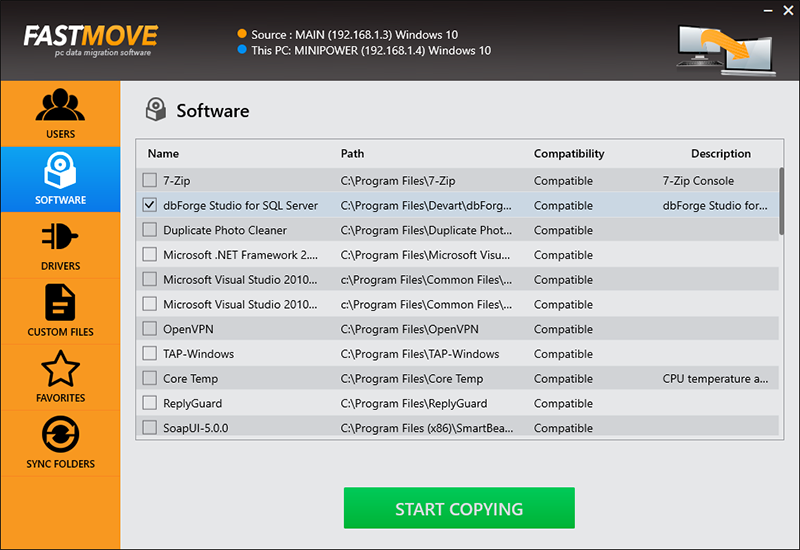Move your files, folders, software, drivers and settings to your new Windows computer. Whether you're transferring data between computers sharing the same OS version, moving files and settings from a Windows 7 to a Windows 10 PC, or migrating from a 32-bit to a 64-bit system, FastMove is here to do the job. Using FastMove to transfer data is very easy - all it takes is three simple steps: connect both PCs to the network, select what you want to transfer, let FastMove do the rest! Got a new computer and want to transfer all your files, folders, software and settings to it? While you can use a simple USB drive to move files between two computers, transferring all your settings, software and drivers without any data loss is a different matter. Whether you're moving data to a new computer or upgrading to an SSD, FastMove makes data migration fast, easy and reliable. If you have a feeling that you've lost track of your files and folders, FastMove's Sync Folders tool will put things right. With its help, you can sync and merge folders between PCs and locally. Simply select two locations, let FastMove scan them and find which files are different or missing from one location. You can then select the files you want to copy between the two folders. With FastMove, you can transfer all your data between PCs in a quick, hassle-free way!