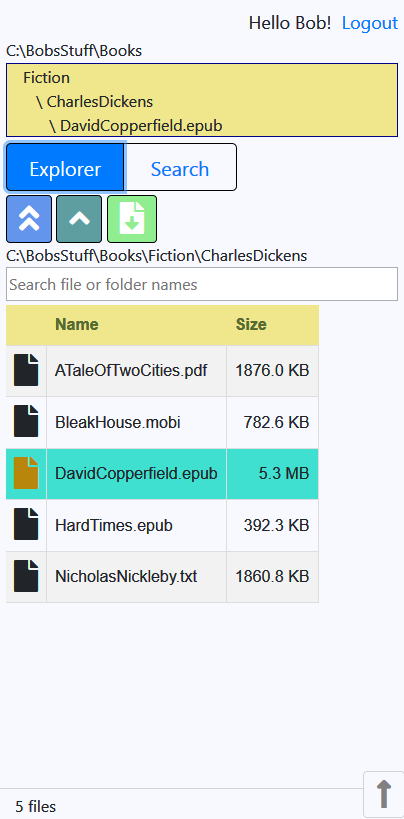** FileMancer is a FREE utility from MollieSoft that creates a personal website on your computer allowing you to download your files through any web browser, on any device! ** Use FileMancer on an iPad/iPhone to easily load e-books from your PC into iBooks without using USB cables or iTunes. Works on Android devices too! ** There is no complicated Windows IIS (Internet Information Services) setup involved! (FileMancer does not even use IIS.) All the details of creating and running a website are handled transparently inside FileMancer for you. All you have to do is run FileMancer on your Windows computer, create a user, then log in on any device through any web browser. ** No Windows network share is required. Your files are accessible through a web browser, and only to users with a valid login. ** Create any number of separate users, each with his/her own files and settings. For each user, you have complete control over which file types and folders are visible through the website. ** By default, the FileMancer website is only visible within your local router; if desired, you can open a router port to access your files from anywhere on the internet. ** Sounds nice, but why can't I just use a Windows shared folder to transfer files instead? Because Windows shared folders are not visible on an iPad/iPhone without installing special apps. and shared folders cannot be filtered by file types or file names; FileMancer allows you to filter which files are visible on the website.