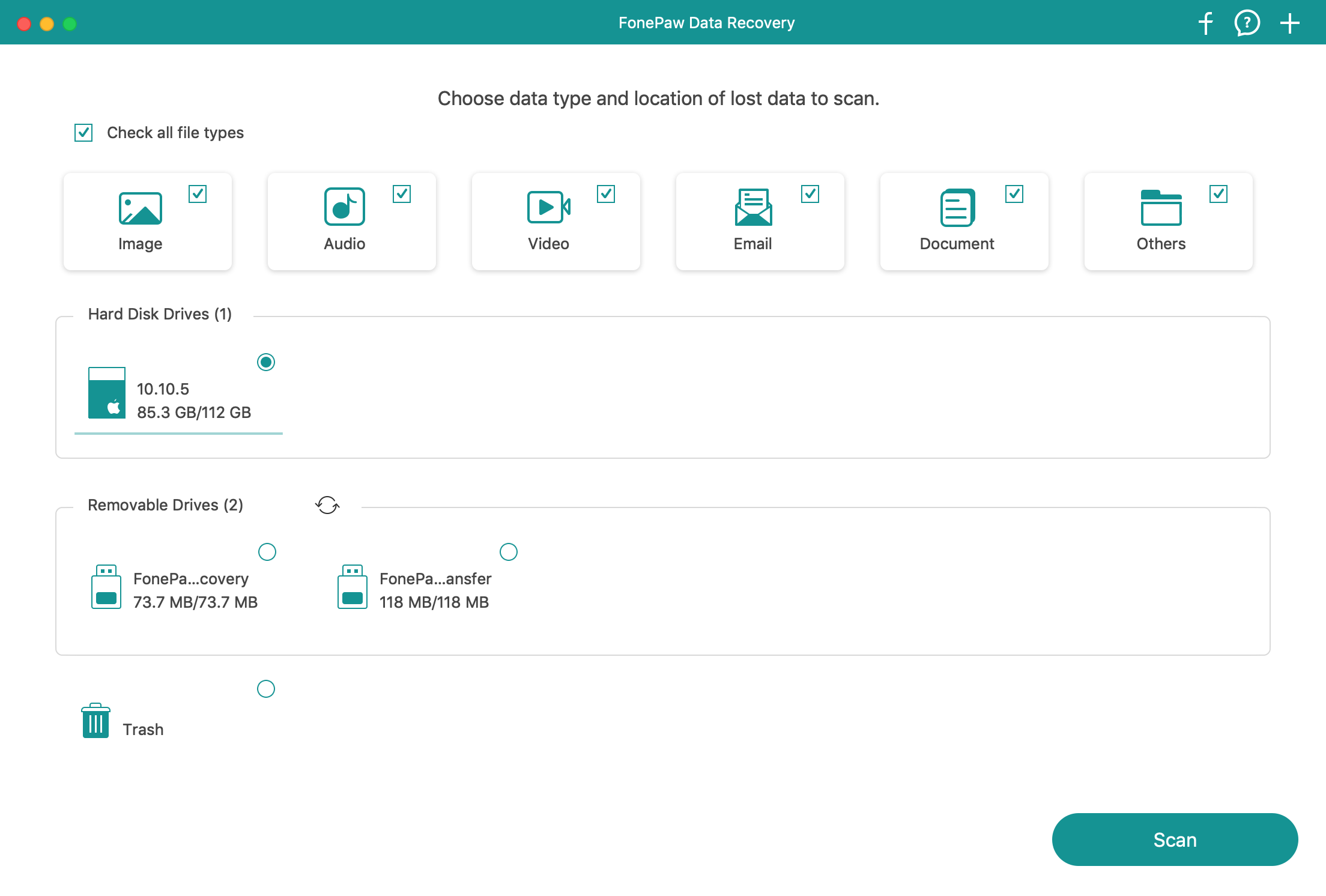The Top Data Recovery on Mac you should keep on your computer is FonePaw Data Recovery for Mac. Only 3 clicks to recover your deleted/inaccessible/hidden/corrupted files on Macbook Air/Pro, iMac: Launch, Scan and Recover. As for scanning, you can select quick scan and deep scan to access your files, including images, videos, audios, emails, documents, etc. When you can preview after scanning, you can recover them from your hard drive, memory card, digital camera, flash drive, partition and other removable drives. Some of the scanned results cannot be previewed due to their formats but you can still retrieve them back to yourself.