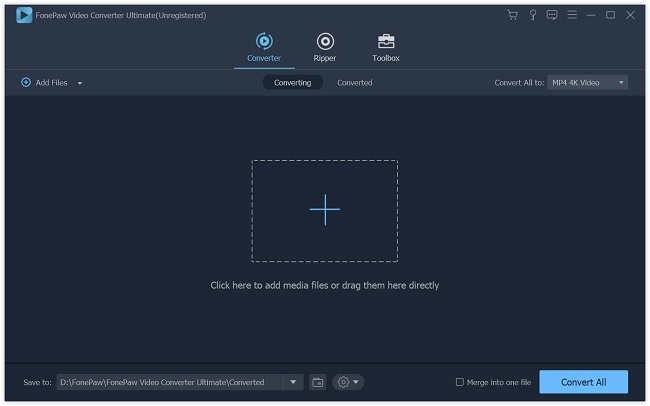This seems like an almighty software which can convert videos or audios into different formats including MKV, AVI, WMV, MP4, FLV and MP3, WAV, M4A, WMA, etc. With one click, take snapshots of the highlights of a video can be easily done. Then save them on your computer folder which one you are prefer to. In addition, add watermark on your video, which you will never worry about your files being stolen. When you convert or edit the video, you are supposed to preview the file freely. The homemade DVD just need a short time to be ripped and converted to video in MP4, AVI, WMV, 3GP, FLV in an easy-handle way. Moreover, it enables you to convert video with better effect, e.g: upscale resolution; optimize the brightness and contract; remove noise; reduce video shaking.