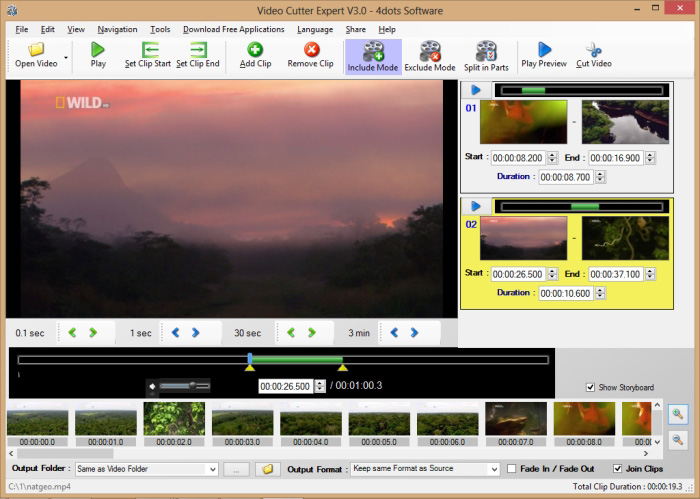Video Cutter Expert is a powerful, multilingual and versatile video cutter that you can use to easily cut videos into one or more segments. With it you can remove undesired parts such as trailer or advertisements from video or you can also split videos into equal parts or split them by time. It supports almost all popular video formats such as MP4,WMV,FLV,AVI,MPEG,MOV,MKV,3GP,SWF and VOB. You can preview of the original and the output video with millisecond precision. You can include or exclude selected video parts from the output video. It has a storyboard, supports drag-and-drop, you can apply fade-in,fade-out effects to output and change the video format of output. Can auto-shutdown the computer, sleep, hibernate, logoff e.t.c. or explore the output video file when the cut process is done and also pause or stop the cutting process. The application is multilingual and translated into 38 different languages