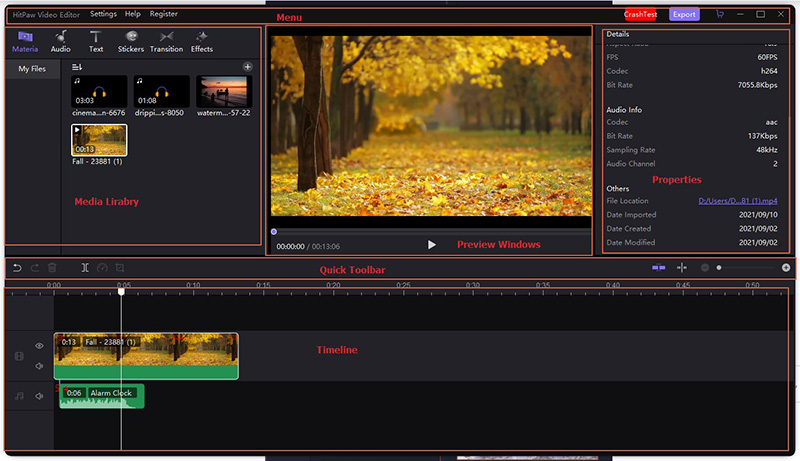HitPaw Video Editor allows you to split videos, rotate, zoom in or zoom out, change video speed, separate video and audio, etc with its ease-to-use tools. Moreover, unlimited tracks in the timeline allows you to create awesome videos as you want and connected elements improve your editing efficiency. With its resourceful audio library, various text mode, creative stickers, multifunctional transition effect and diverse filters, you can edit your video with an amazing effect. For example, to help those who want their videos become less dull, the HitPaw Video Editor has other audios to choose. For instance, the weird, zombies in Effects; The dog barking and thunder in Nature as well as the BGM section, all of which are vivid and practical. Likewise, the transition effect in the HitPaw Video Editor contains such great modes that can suit peoples need when they want to merge videos or change the invariable frame with a more smooth and over unexpected effect. To name a few, to erase or cover something, you may need the mosaics in Effect. To demonstrate your slides, you may need the page curl or swap in Slideshow. In a word, HitPaw Video Editor is quite an easy-to-use tool that can better your video with amazing functions, why not give it a shot?