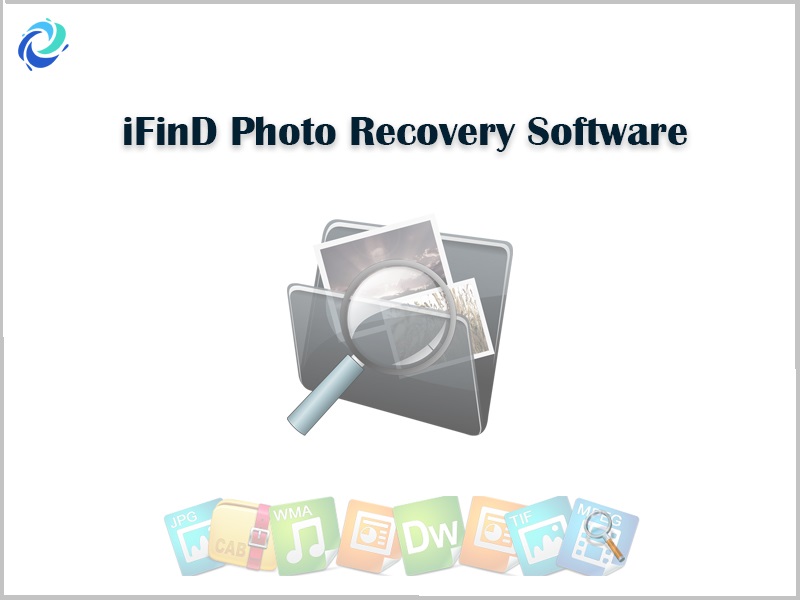Lost valuable Photos, Pictures or videos? Get our best iFinD Photo Recovery software to recover your files! iFinD Photo Recovery supports more than 200 types of files.Here are the common file types supported. Image supported: CR2, CRW, ERF, RAF, K25, KDC, DCR, MRW, MOS, MEF, NEF, NRW, ORF, Raw, PEF, SR2, ARW, SRF, X3F, DNG, DJVU, PGM, Adobe EPS , Adobe EPS, TGA, JPEG, TIFF , BMP, GIF, PNG, PSD, INDD, PSP, PCT, and JP2, etc. Video supported: MP4, 3GP, AVI, MPEG, MKV, MTS, DIVX, MOI Video File, VOB, OGG,OGM, 3G2, ASX, MTS, AJP, F4V, VID, TOD, HDMOV, MOV, MQV, M4B, M4V, WMV, MXF movies and SVI , etc. Device Support External Storage Device: CF,Memory Stick,Express Card, NMC card,MD, SDSC, SDHC, SDXC, miniSD, microSD, SM card, SxS card, UFS, XD card, XQD, USB flash drive and More Internal Storage Device: Hard Disk, SSD, Dynamic Disk, GPT Disk, RAID and More Digital Equipmen: Digital Camera, Music Player, Video Player and More Just three steps to Recover all your lost or deleted Photos!