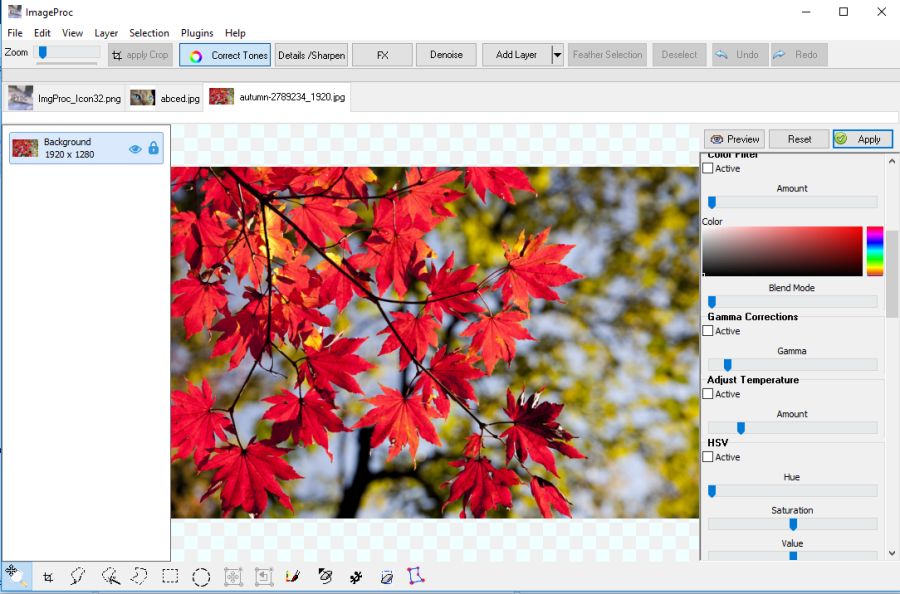ImageProc can improve the tones, the details and the over-all apparence of your photos. Use the 'Correct Tones' filters to improve brightness, contrast, color, shadows and highlights. Use the 'Detail/Sharpen' filters to enhance details in your pictures or viceversa to smooth them. Use the 'Effects' filters to apply effects like sepia, grayscale, and light effects. Finally you can use your preferred photoshop plugins with this application.