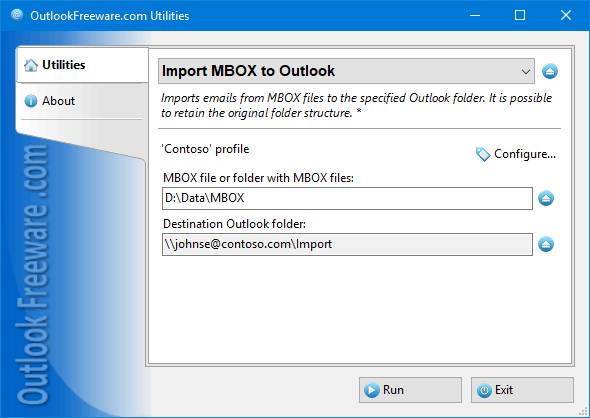This free utility imports email messages from MBOX files into Outlook. It supports various formats of MBOX files: mboxo, mboxrd, mboxcl, mboxcl2, and others. MBOX message database format is used by many mail systems for Unix, Linux and Apple Macintosh, and by some mail clients for Windows, such as Mozilla Thunderbird and Eudora. This program quickly transfers emails from MBOX to Outlook. It can import MBOX files from multiple subfolders, preserving the folder structure. When importing, the utility stores in original Internet headers in Outlook messages. In addition, it can automatically move successfully imported MBOX files to another folder, allowing you to run the import several times, without creating duplicate messages. The command line gives you the ability to use the utility in many scripts and scenarios, for example, when you automate the migration of MBOX files for many users.