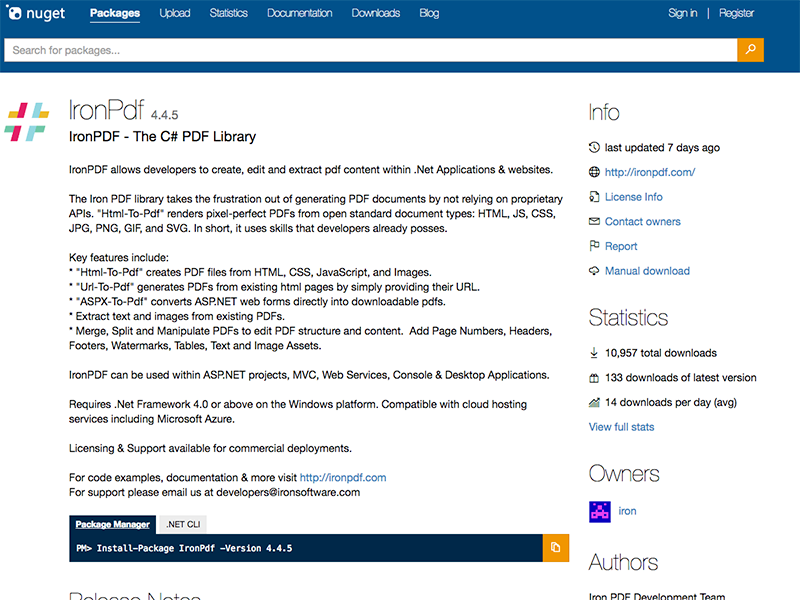IronPDF empowers .Net coders to generate PDF inside C# and VB Applications. The Iron PDF library makes it simple to create PDF records with an ASP.NET C# PDF library using standard web documents and by not relying upon bespoke APIs. 'Html-To-Pdf' writes PDFs in C# by using a html to pdf rending engine built for C# ASP .NET. ASPX-To-Pdf' converts ASPX files to PDF documents. The C# library also allows for conversion of images to PDF IronPDF puts a collection of easy to use PDF controls in your own hands quickly with support for intellisense and a Visual Studio installer. The NuGet installer for Visual Studio makes it even more snappy and simple. On the other hand a DLL download is accessible that will have you set up in a matter of minutes. Just a single DLL. More info at https://www.nuget.org/packages/IronPdf/ The Iron PDF C# library converts html to pdf using C#. The C# .Net PDF convertor classes work to create PDF files using VB C# in ASP .NET. Convert common web documents html, aspx, javascript, CSS, and image types JPEG, JPG, SVG, PNG, TIFF, and GIF to PDF document with the easy to use IronPDF C# .Net Library. Functional classes include HTML to PDF, ASPX to PDF, URL to PDF, PDF Print Options, PDF Document Setting, Utilities, Extract PDF Content, as well as a series of manipulation classes to Merge, Split, Edit, and add headers & footers, watermark, tables, images. IronPDFworks well in an array of application types including Web, Console and Desktop supporting web forms and MVC. Supported on Windows .Net Framework 4.0 or above. Cloud hosting supported including Azure and Amazon Web Services. Commercial Licenses available for server deployments. Whether you have a questions regarding the product, license or our business, out team are can be depended on for support and to offer assistance. For code examples, documentation, support and more visit http://ironpdf.com