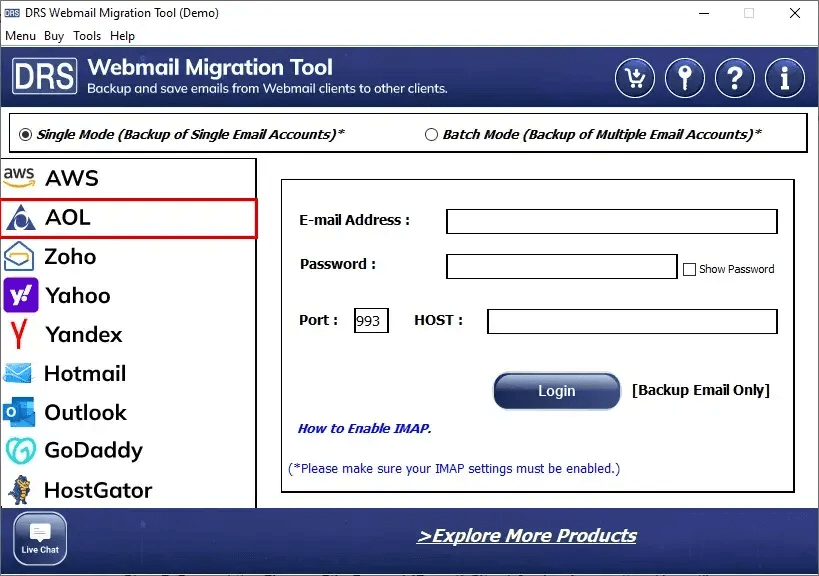MigrateEmails AOL Backup Tool is a safe and reliable solution to backup AOL emails to multiple file formats and email clients. This tool has two modes for the migration process. The Single mode helps to migrate AOL emails from a single account with or without attachments. The batch mode facilitates the migration of AOL emails from multiple accounts in bulk with 100% data accuracy. It also enables selective backup of the AOL email folder of a specific date using the Date Range filter. The AOL mail backup tool converts AOL emails to PST, MBOX, MSG, CSV, PDF, EML, DOC, DOCX, etc. This tool also facilitates the migration of AOL emails to Office 365, Gmail, G Suite, IMAP, etc. It also facilitates removing identical emails from the migration process while maintaining data integrity in the migration process. The AOL email backup software helps to save the attachments separately. This tool has an intuitive graphical user interface that makes it easy to use by both technical and non-technical users. Users can choose the desired name and location to save the resultant file during migration. The trial version of this software enables migrating only 50 emails per folder. The AOL Backup Tool is compatible with all the old and new Windows and Mac OS versions.