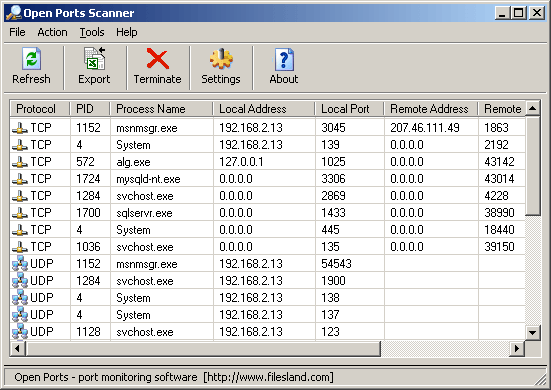This system utility monitors open TCP and UDP ports, connections and software applications that open these connections. It brings you an enhanced functionality of a similar tool that comes with Windows operating system: netstat. Open Ports Scanner in addition to the ports information available from your operating system, allows you to map an open port to the process ID running on your computer. You may easily catch spyware, malware and trojans when using this tool. Just search for suspicious TCP connections. You may instantly terminate unwanted connections right from this software. Monitoring features include TCP or UDP view filter and refresh speed timer. Full list of displayed data includes protocol name, process name, process ID, local port, local address, remote port, remote address and connection status. You may instantly close an open unwanted connection or export / print the list of open ports into a text file for future research. Fully supports IPv6.