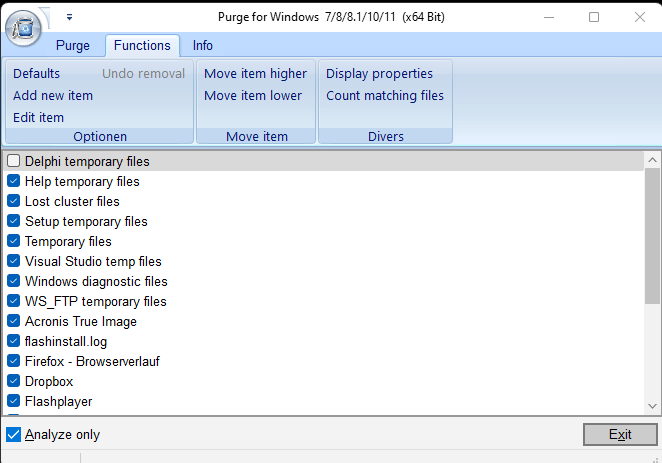It can be as big as you want: every hard drive/SSD is full somewhen. Every day, the computer writes backup copies and temporary files to the hard drive that are no longer deleted after use. These unnecessary files easily take up hundreds of megabytes of storage space over time. Even though storage space doesn't cost much money these days, it doesn't have to be wasted willfully. In addition, the garbage files slow down the system because Windows now takes significantly longer to find and load important files on the hard drive. A real cleaning fairy is not delivered together with Windows. However, manual cleaning is a very unpleasant and time-consuming task that is completely overwhelming, especially for beginners. So it is better to invest in digital cleaning staff. The Purge program is happy to offer its services as a cleaning fairy. Complete cleaning with just one mouse click Purge offers a comprehensive complete cleaning that can be started with just one click on Purge. It is also possible to switch the cleaning procedures offered on or off individually in the program window. Purge takes care of, among other things, the removal of the following dirt particles: old backup copies of various programs temporary help files Cache files of the web browser (Internet Explorer, Mozilla/Netscape) Lost cluster files Temporary setup files Contents of the TEMP directories Temporary files also in other folders It is possible without any problems to change the settings specified for each purge routine in Purge. It is also not an issue to add new entries to the deletion list. Developer Martin Preussner: Everyone changes Purge in their own way. For example, the program can regularly delete all MP3 music on the hard drive, empty a download folder or search for all PDF files. All settings are automatically saved in an INI file so that they are available again the next time the program is started. Thanks to 64-bit technology, Purge's search runs very quickly.