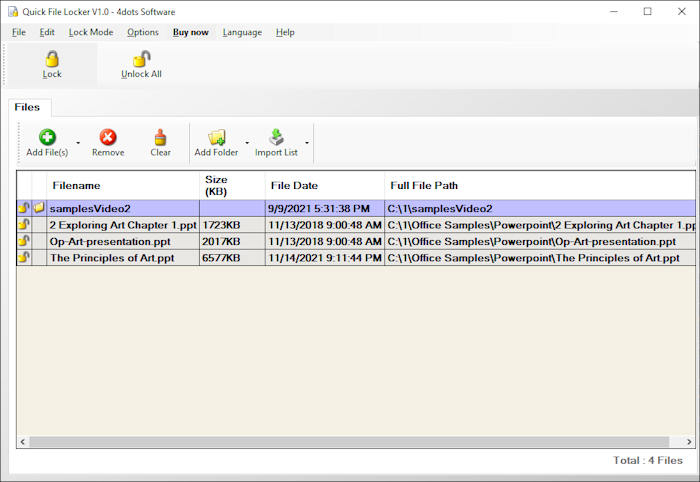Do you want to protect private pictures, hide sensitive videos or lockdown documents ? Do you want to ensure your privacy by locking, hiding and encrypting sensitive data ? Then this application is for you. Quick File Locker will quickly lock and encrypt files, folders or USB drives to ensure your privacy. Quick File Locker uses the Triple DES encryption algorithm and it also can make files totally unreadable and hidden. It very easy to use. Lock files with a simple drag and drop or with a right click on them in Windows Explorer. It is also and multilingual and translated into more than 39 languages. Lock folder Lock files Encrypt folder using the Triple DES encrpytion algorithm Encrypt files using the Triple DES encrpytion algorithm Make files un-readable Hide folder Hide files Integrated into Windows Explorer Supports drag and drop Supports command line usage and inclusion in scripts Multilingual and translated into more than 39 languages