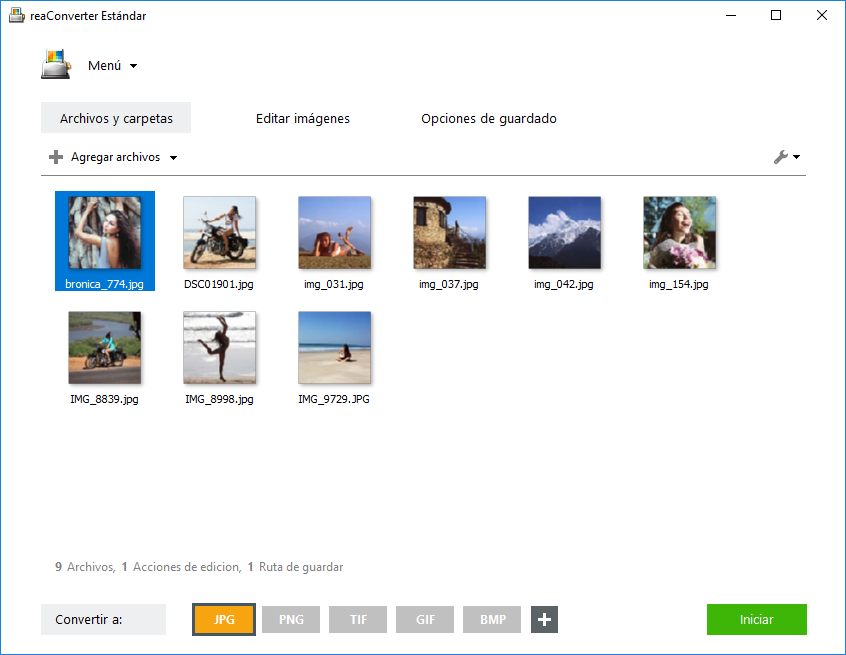reaConverter is a powerful batch image converter that allows you to convert several images from a large number of different formats in a single operation. The batch image converter supports a huge number of different formats, so you can use it to open and convert images of any format you can find, including rare and obsolete formats. In total, 235 input image formats and 59 output formats are supported. Supported formats include all standard and advanced formats, RAW formats used by digital photo professionals, Microsoft Office documents, as well as CAD formats, including DWG, DXF, DGN, and many more. In addition to the standard conversion features of batch images, you can also edit multiple images at once, as well as resize, reflect, apply filters or watermarks, and much more. If you are looking for a sophisticated batch image converter, reaConverter is the perfect solution. The new update of reaConverter 7 allows creative users to do what they should do: create without wasting time in routine operations. The function is called Watched folders and is used to identify new or modified files in image folders performing predetermined actions with them instantly. Being imperceptible in the background, the option of controlled folders of reaConverter allows the user to change the size of the images, cut them, adjust the brightness and colors, add watermarks or edit images of more than 200 compatible formats that may have gone to the specified source folder. You can find more information at http://www.reaconverter.es and download the trial version, or buy the batch image converter today.