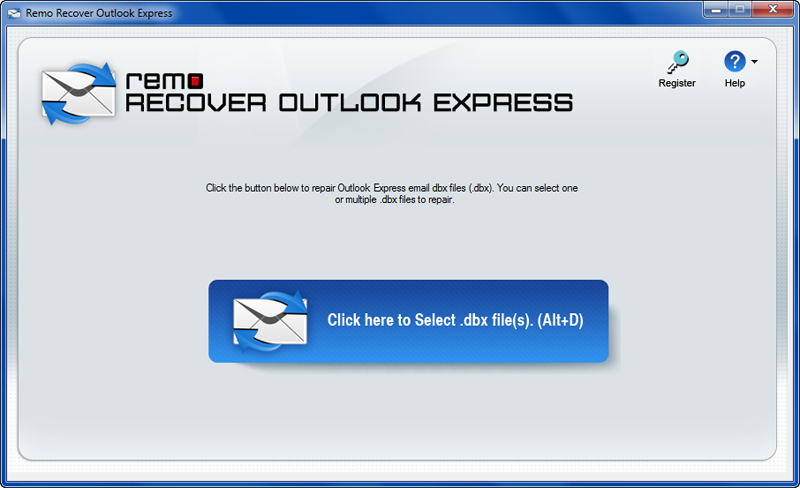DBX file format or Outlook Express data files are widely known for its ease of corruption, leading to a lot of data loss. Regardless of its wide usage Outlook Express files are prone to corruption in the following ways: - Header corruption of inbox.dbx and sent.dbx files - Broken files due to compression - Container corruption due to oversized DBX files - Corruption due to antivirus scan If the DBX file becomes unexecutable due to any of the above mentioned reasons, Remo Recover Outlook Express is the right tool to fix corrupted DBX files on your Windows computer. Remo DBX repair software implements a unique nondestructive mechanism that recovers corrupted dbx files without affecting the original file by creating a copy of the damaged file and then working repair on the file. Not just analyzing the level of corruption the inbox repair tool also recovers deleted emails in Outlook Express with exact file properties. This approach solely marks Remo tool as an Outstanding Outlook Express repair and recover tool. Why choose Remo Recover Outlook Express? - All the attributes of the recovered mail boxes are recovered in the exact form after corruption or deletion. - Regardless of the OE version like 4, 5, 5.5, 6 DBX repair is smoothly performed. - A simple and descriptive interface makes OE email recovery a walk in the park. How to use Remo Recover Outlook Express? Download and install the software. Select all the related dbx files related to the identity or the individual file depending on the recovery need. Select the destination folder for saving the recovered files and after a quick scan, files are found in the selected folder. After a successful repair in just three clicks, you can get the product key and save the recovered .dbx file on any location you desire.