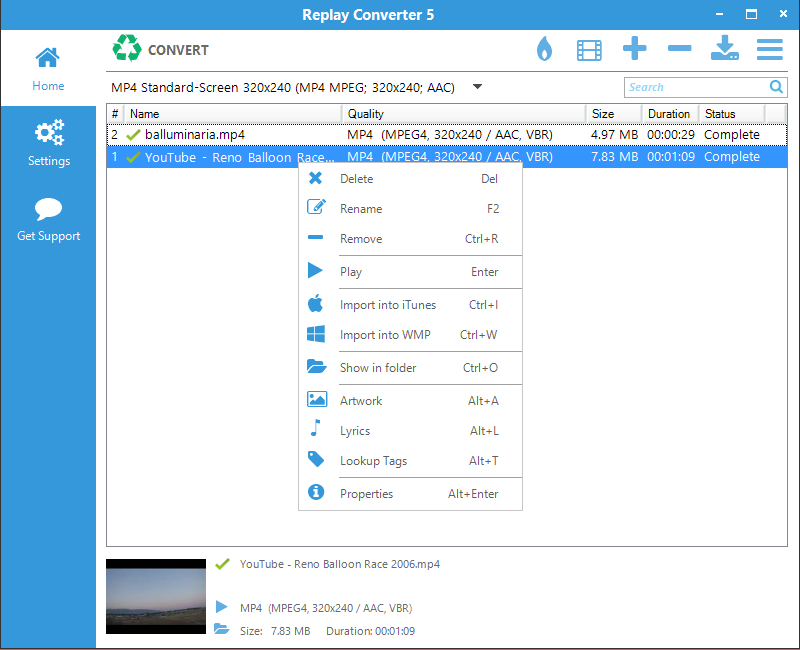Replay Converter is the easiest media converter for converting video and audio files, especially ones you can download from websites. You simply pick the files to convert, choose an output format, and click a button to start the process. Media conversion happens automatically. Replay Converter uses top-of-the-line codecs, to ensure the highest quality output. Pre-Defined Device Formats You don't need to be a tech-nerd to use Replay Converter. Just pick the desired format from the list, and the conversions happen for you. With Replay Converter there is no need to know about complicated encoding parameters. But, if you want more control, Replay Converter gives you the option to change things like bit rate, frames per second, and more before a conversion runs. You're in complete control. Lots of Video Formats Replay Converter can convert the following video formats: DVD (NTSC and PAL), WMV, RM (from only), AVI, MPEG-1, 2, and 4, MOV, FLV, SWF (to only), iPod, iPhone, iPad, PSP, 3GP. Lots of Audio Formats Replay Converter can convert the following audio formats: CD (Audio CD and Data CD - to only), MP3, WAV, AAC (M4A), iPod/iPhone Audiobook (M4B/AAC), OGG, WMA, FLAC, RA (from only).