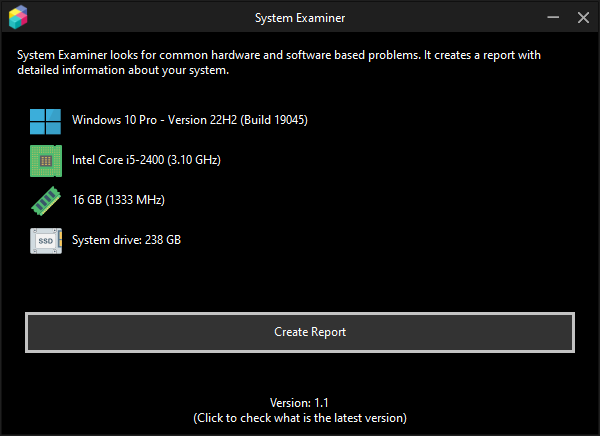System Examiner is a lightweight, freeware app to generate a system information report from Windows computers. It lists details of your computers installed hardware and software, as well as attempts to detect common system errors and potential problems. The main use cases are: A Windows error troubleshooter System Examiner gives you an overall view of your system information. It can also detect common system problems, both hardware and software related errors. If you are experiencing problems with your computer, System Examiner can help you. A tool for technical support If you need your technical support person or an online community to help you with your computer, you can create a report with System Examiner and share it with them. This allows anyone helping you to troubleshoot your computer problems to easily see the basic information about your system and help you to identify the problems. See under the hood Even if you don't have any problems with your computer and you don't need a Windows troubleshooting tool, you might just be curious to see exactly what is under the hood of your Windows PC. Run the System Examiner and see its easy-to-read report and you will find out.