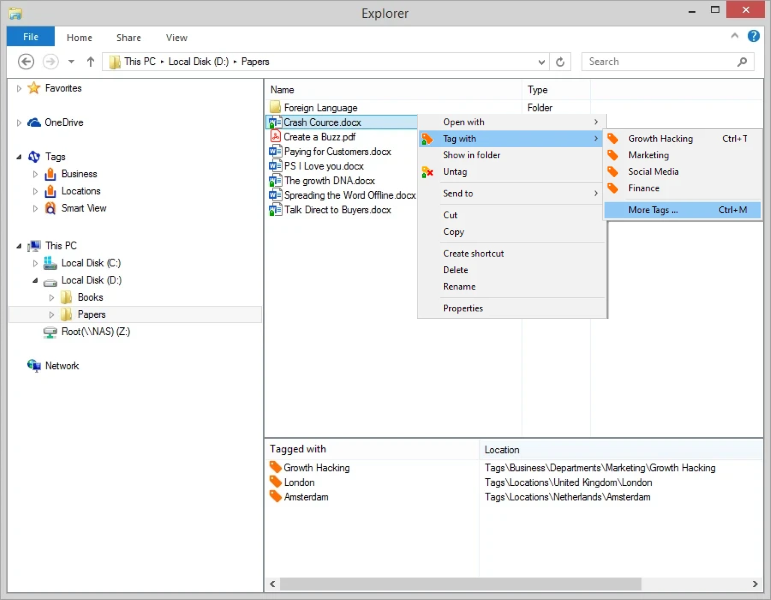Finding, navigating, categorizing and structuring Files and Folders by using Tags. Tagging for Windows allows you to tag your files and folders within the Windows File Explorer. Tags are shown in the Windows File Explorer, directly visible and usable. Access your Files and Folders fast and easy by using Tags. Files of any type can be tagged. Without exceptions. The name, location and content of Files and Folders is left unchanged when using Tags. Tags are created in the Windows File Explorer and are organized in groups. Use the Windows File Explorer as before, now with tagging included. Tags are kept when Files and Folder are moved or renamed within the Windows File Explorer. Tagged Files and Folders are shown when a Tag is selected. Tags are shown when a tagged File or Folder is selected. Tags can be combined to find specific Files.