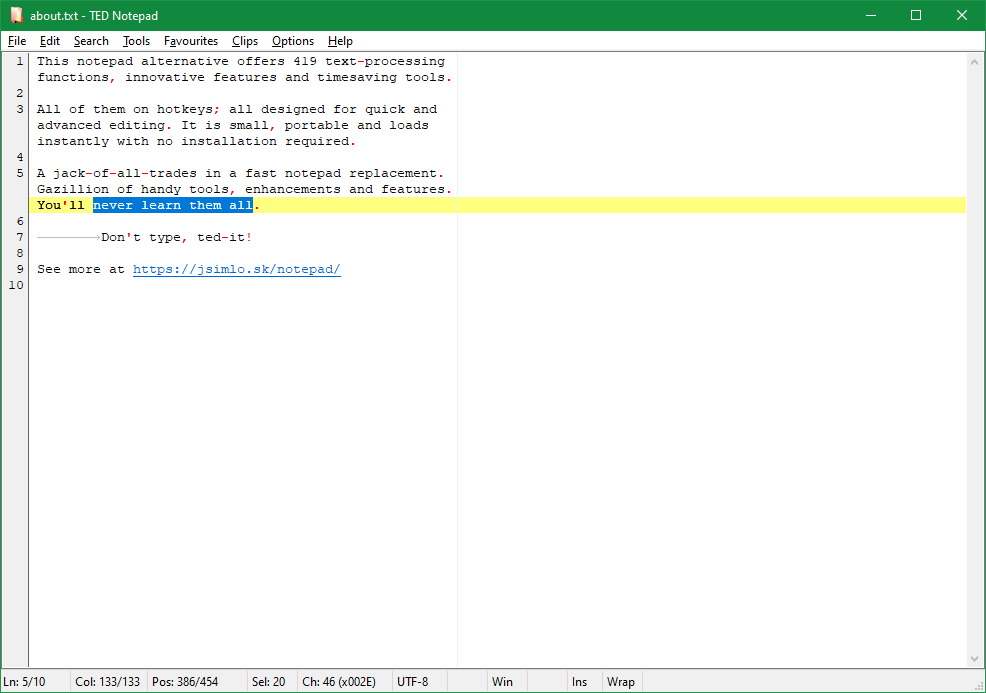TED Notepad is a freeware notepad replacement. Offers 435 text-processing functions, innovative features and timesaving tools in a simple light-weight interface. All of them on hotkeys; all designed for quick advanced editing. This light-weight portable text editor fits on any USB flash disk and loads instantly with no installation required. Features and tools include Text coloring, Line numbers, Multi-level undo, Regular expressions, Grep, Cut, Unicode, UTF-8, Unix/Mac files, Copy/Pasting by mouse, visible white-spaces, line lengths, two advanced searches, indentation, word auto-complete, enhanced clipboarding, text statistics, favourites menu, case conversions, characters translating, quoting and enclosing lines, reversing, unique lines and duplicates counting, sorting, word wrapping and unwrapping, text columnizing tools and text filtering tools. Plus it has filters architecture for user plugins and console applications. Application can stay on top or go to system tray, save window placement or change to customizable dual font.