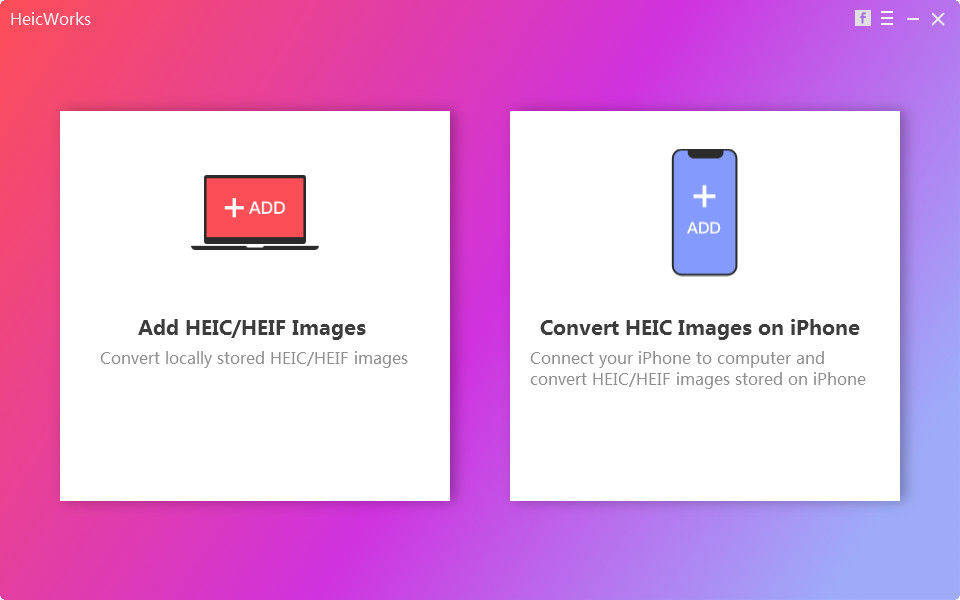With the release of iOS 11, Apple announced that it has replaced JPEG files with a new image format called HEIC. Unlike JPEG, this new photo format saves much space on iPhone without sacrificing quality. However, HEIC is not supported on some old iOS, MacOS or Windows devices. With Tenorshare HEIC Converter, the compatibility is not an issue anymore. You can easily turn HEIC to JPG, JPEG and PNG and save the photos to computer in its original quality.Tenorshare HEIC Converter allows adding HEIC/HEIF images from both computer local folder and iPhone. For those who captured photos on iOS devices,there is no need to transfer them to computer before converting.For people who have taken thousands of HEIC pictures on their iPhone or iPad, converting them one by one is definitely time-consuming. Tenorshare HEIC Converter is able to turn hundreds of HEIC images to JPG/PNG at the same time and the whole process can be done in minutes.Tenorshare HEIC Converter comes with a simple and clear interface. Everyone is able to operate this tool, and no technical skills are required. It adopts the most advanced technology to speed up the conversion by a large margin. Moreover, the success rate is 100%, no conversion failure or photo damage will occur.