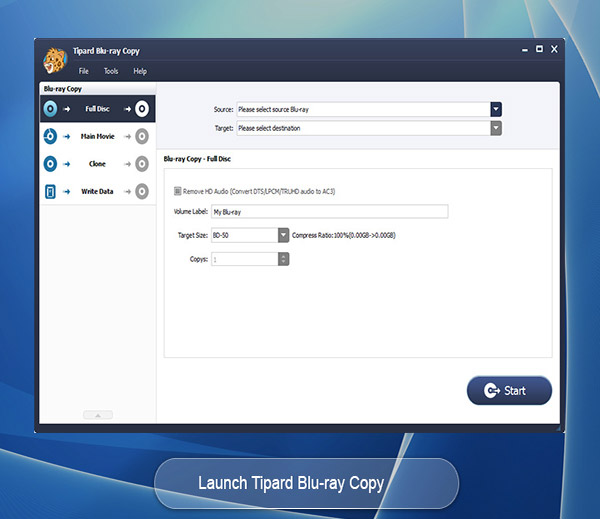What can this powerful Blu-ray copying application do for you? It enables you to make 100% ratio copy of your Blu-ray disc, and import Blu-ray folder and ISO image file to a blank Blu-ray disc for backing up without quality loss. In addition, it supports 3D Blu-ray disc as well as 2D Blu-ray. Key Features: 1. Copy Blu-ray disc to Blu-ray disc Tipard Blu-ray Copy provides its ability to decrypt and clone Blu-ray disc to BD disc. Besides, it enables you to back up Blu-ray folder and ISO file to blank Blu-ray disc without any video quality loss. 2. Clone Blu-ray disc to Blu-ray folder/ISO files You can use Tipard Blu-ray Copy to copy Blu-ray disc to hard drive on your PC as Blu-ray folder or ISO image files. Apart from backing up Blu-ray disc, you are able to clone Blu-ray folder to Blu-ray ISO image files and copy Blu-ray write date to Blu-ray folder/ISO image files. 3. Four copy modes to customize Blu-ray content Four copying options are offered to copy Blu-ray content. With Full disc, you can get a full backup of Blu-ray disc/folder/ISO files; choose Main movie, you can clone main part or any title or chapter of a movie; and you can either choose Clone to save Blu-ray disc and ISO file in duplicate, or use Write Data mode to copy the original Blu-ray folder. 4. Preview Blu-ray and remove HD audio When you want to copy main movie to BD folder/ISO file, the Tipard Blu-ray Copy allows you to preview any chapter or title. When you use it to rip 2D/3D Blu-ray disc to BD folder/ISO files, you can convert DTS audio to AC3 to save more storage space. 5. Rename Blu-ray disc with volume label Many humanized settings are designed in Tipard Blu-ray Copy, and you can handily rename the output Blu-ray or ISO file with the volume label.