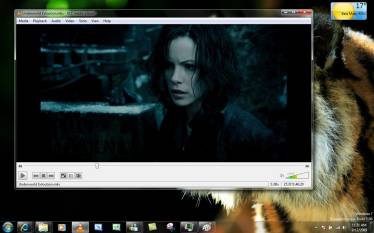VLC Player MSI Installer. For mass distribution of software, there are a few options. Group Policy and Configuration Manager are perfect examples of systems that can utilise MSI installers to push out to a number of devices on a corporate network. Below we will show a brief simple guide on how to use MSI installers for silent mass installation. Fully Silent Method If you want to run the MSI installers as completely silent, then you can use the following command: msiexec.exe /i MSIinstaller.msi /q /norestart Automated with GUI If you want to run the MSI installers as automated but displayed to the end user, then you can use the following command: msiexec.exe /i MSIinstaller.msi /passive /norestart MSI Parameters where: msiexec.exe this starts the MSI installer engine /i this tells the msiexec.exe to run an install MSIinstaller.msi filename of the MSI installer /q tells the msiexec.exe to run as silent /passive tells the msiexec.exe to run as automated but display to end user /norestart tells the msiexec.exe to not allow an automatic restart after installation completion Obviously some MSI installers may have different parameters but the above are the most common.