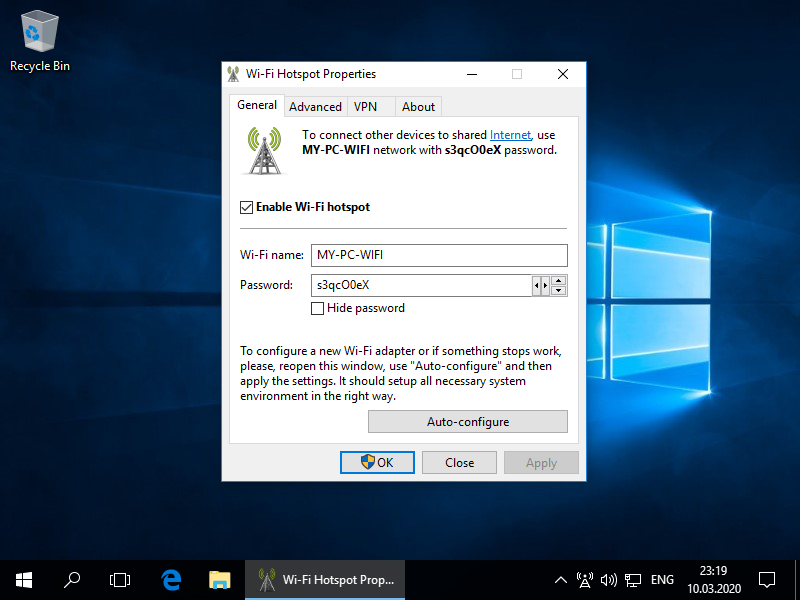Allows share network connection with other devices through creation Wi-Fi access point. Auto configuration It auto configures Wi-Fi hotspot just after installation. You are always able to change any settings and auto-configure it again in case of environment change. Various hotspot methods It can be chosen from Tethering, Wi-Fi Direct, Hosted Network or Ad-Hoc to achieve the best result. Wi-Fi adapter choosing In case of several installed adapters there is a way to choose an appropriate one. Sleep mode support It restores hotspot if it was active before sleep mode VPN integration Lite VPN integration allows to use it little easier. High Security It uses the highest security standard WPA2 for your safety. On Windows Vista and lower WEP standard is used. Resources saving Special technology has been used while developing this program that uses very small amount of system resources. No additional system services, no big frameworks are used. Legacy support This tool is compatible to Microsoft Windows XP/2003 SP3 and newer versions. No ads No any external advertisements.