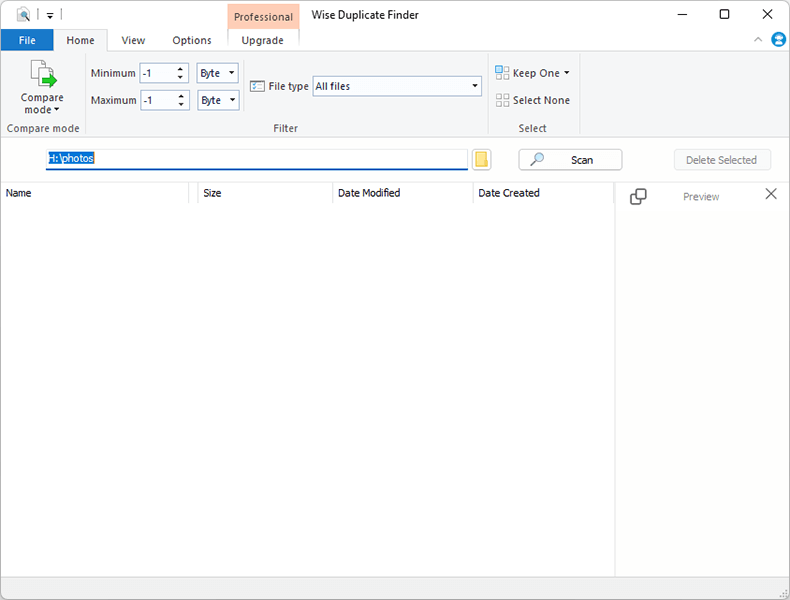Wise Duplicate Finder is a duplicate file management tool that can help you find and delete duplicate files by comparing file name, file size or contents. Do you often run out of disk space? Do you find your computer run slowly? There is a tool can you clean unwanted and useless duplicate files and speed up indexing. Wise Duplicate Finder can delete duplicate files, MP3, iTunes, songs, images, photos, pictures and empty files. You can freely choose which folder you want to scan and which kind of copy you want to find. Wise Duplicate Finder compare not only file names, but also contents to ensure no false search results. After the results are listed, you can go through them and decide which copies to delete. Wise Duplicate Finder has backup and restore features. Never worry about losing the wrong file by mistake.