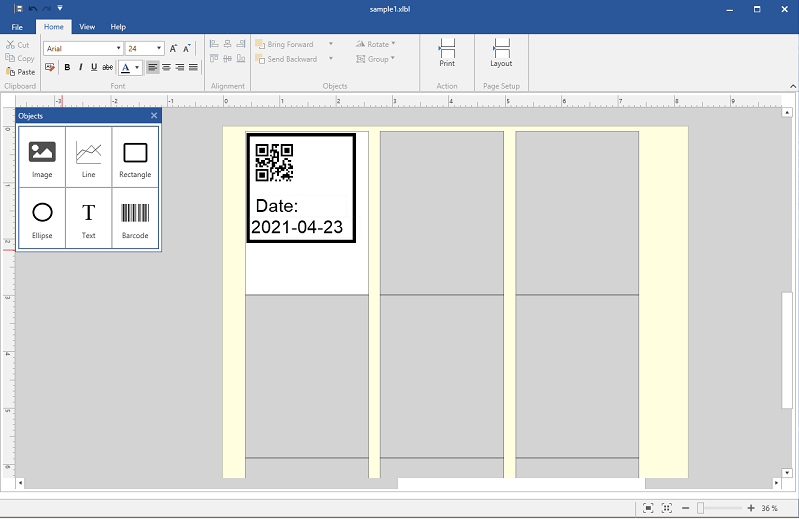Xcel Label is a professional, advanced, easy-to-use barcode labeling software application designed to create and print custom labels, and import data from external sources. Xcel Label provides the ability to generate linear and 2D barcodes, and import data from external sources. Compatible with standard laser, inkjet or roll printers. Creating and printing labels with Xcel Label is simple due to its user friendly interface. Create basic or professional labels with just a few mouse clicks, using the full functionality of the software. Design documents and labels easily Xcel label makes use of the Microsoft Word-like user interface providing the ability to quickly design professional labels without any prior knowledge of barcoding or designer training necessary. QR, PDF-417 Barcode Generator Software: Create QR or PDF-417 2D barcodes Barcode Generator Software: Use Xcel Label to create and print the following barcodes: EAN-13, EAN-8, Codabar, Code 11, Code 128, Code 128 A, Code 128 B, Code 128 C, Code 39, Code 39 Extended, Code 93, Code 93 Extended, Interleaved 2of5, MSI, Postnet, UPC A, UPC E codes Connect to External Databases: With the easy to use Database Wizard connect Text, Barcodes and images to an external data source or database such as Excel, Access, Outlook, csv, txt, SQL Server, MySql, Oracle and ODBC based connections. Label Stock: Support for Avery label types are included making easy implementation possible Easily format content: Xcel label allows for positioning, alignment, word wrap and font size selection of your text.