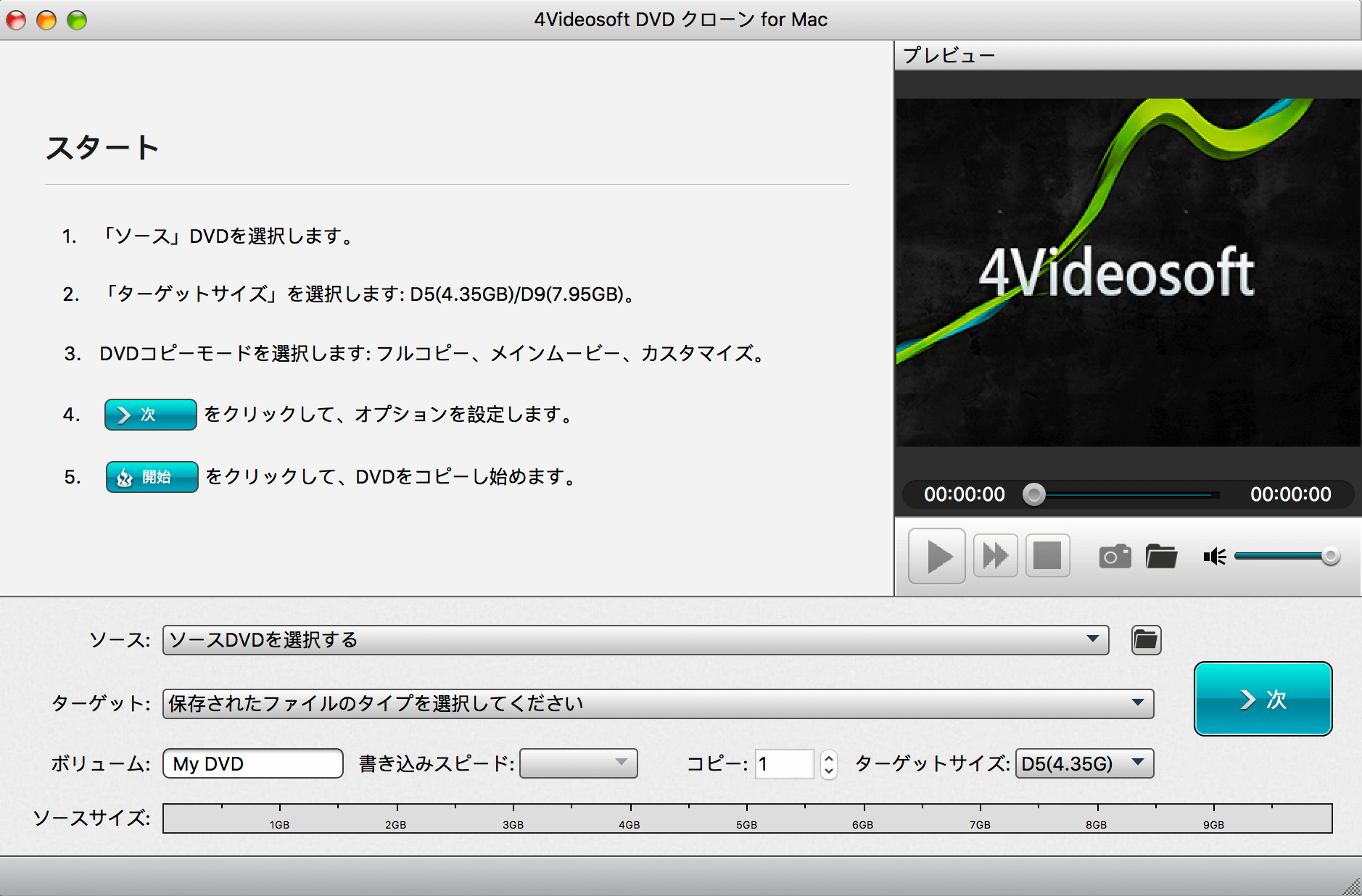DVD Copy for Mac lets you copy homemade DVD to a DVD disc on Mac without the limitation of DVD formats like DVD-5, DVD-9, DVD-R, DVD+R, DVD-RW, DVD+RW, DVD+R DL, DVD-R DL and DVD-RAM. Three DVD copy modes (Full Copy, Main Movie and Customize) are listed for you to choose the one for you will. Apart from copying homemade DVD disc to DVD disc, DVD Copy for Mac has the ability to backup the DVD disc movies to the hard drive. It is convenient for you to copy homemade DVD to a DVD folder or ISO image file. That means you can view these DVD movies without inserting a DVD disc. As the versatile Mac DVD copying software, DVD Copy for Mac let you burn local DVD folder and ISO image file to DVD disc like DVD+R, DVD-R, DVD+RW, DVD-RW, DVD+R DL and DVD-R DL. The copied DVD can be play on computer and all standard DVD players. Just a few of clicks, this DVD Copy for Mac can help you finish the DVD copying process with super-fast speed as well as high output quality. Just feel free to enjoy this software.