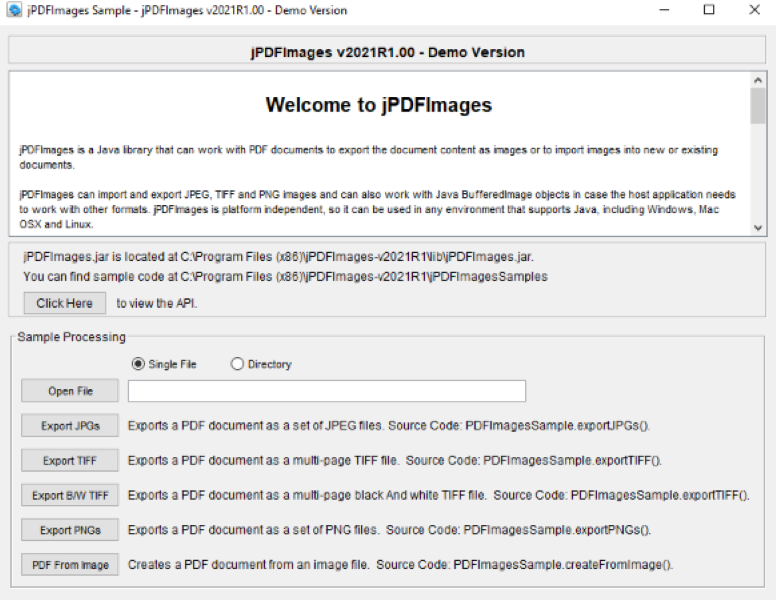jPDFImages is a Java library to export images from PDF files and to import images into PDF files. jPDFImages can create images from pages in a PDF document and export them as JPEG, TIFF, or PNG images. Additionally, it can return the image of any page in the document to the host Java application as a BufferedImage for further processing or to save in different formats. jPDFImages can also create documents or add pages to existing documents by importing TIFF, JPEG and PNG images. After creating or modifying a document, the library can save to the local file system or to an output stream to be able to serve the document directly to a client browser when working within a J2EE server. jPDFImages is built on top of Qoppas proprietary PDF technology so you do not have to install any third party software or drivers. Since it is written in Java, it allows your application to remain platform independent and run on Windows, Linux, Unix (Solaris, HP UX, IBM AIX), Mac OS X and any other platform that supports the Java runtime environment. Main Features - Export PDF document pages as JPEG, TIFF or PNG images. - Import images into new or existing PDFs as new pages. - Support for PDF 2.0 (latest PDF format). - Save to the file system or to Java output streams. - Works on Windows, Linux, Unix and Mac OS X (100% Java). - No need to install or configure additional drivers or software when deploying your application. If you require any additional information, dont hesitate to contact us at [email protected].