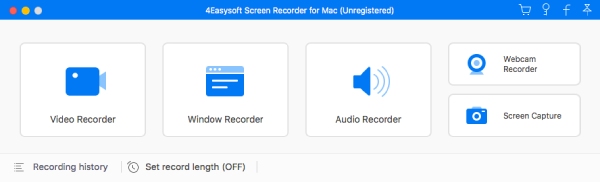As a powerful recording program, 4Easysoft Screen Recorder for Mac enables you to capture video/audio played on your Mac, including video tutorials, gameplay and other screen activities. If you want to record a specific area of your screen, and record audio from internal/external speakers, 4Easysoft Screen Recorder for Mac could be a good choice. In addition, it owns cursor options for you to choose like highlight cursor or clicks or both of them. Key Functions: 1. Record screen, video and audio 4Easysoft Screen Recorder for Mac allows you to record videos like screen activities, gameplay, tutorials on your Mac, you can also choose to record the system audio or microphone voice as you like. Meanwhile, the recordings can be saved as MP4 or WMV for easy playback. 2. Customize recording size With 4Easysoft Screen Recorder for Mac, you are allow to choose a specific area, full screen or customized size to record your video. Besides, you are able to preview the recordings to decide whether to save/crop it or not. 3. Edit video/screenshot while recording Providing various editing features, 4Easysoft Screen Recorder for Mac can be a powerful tutorial program, you can add arrow, text, line, rectangle, ellipse while recording. Apart from that, 4Easysoft Screen Recorder for Mac enables you to take specific screenshot during the recording process, you can also edit your screenshot at anytime.