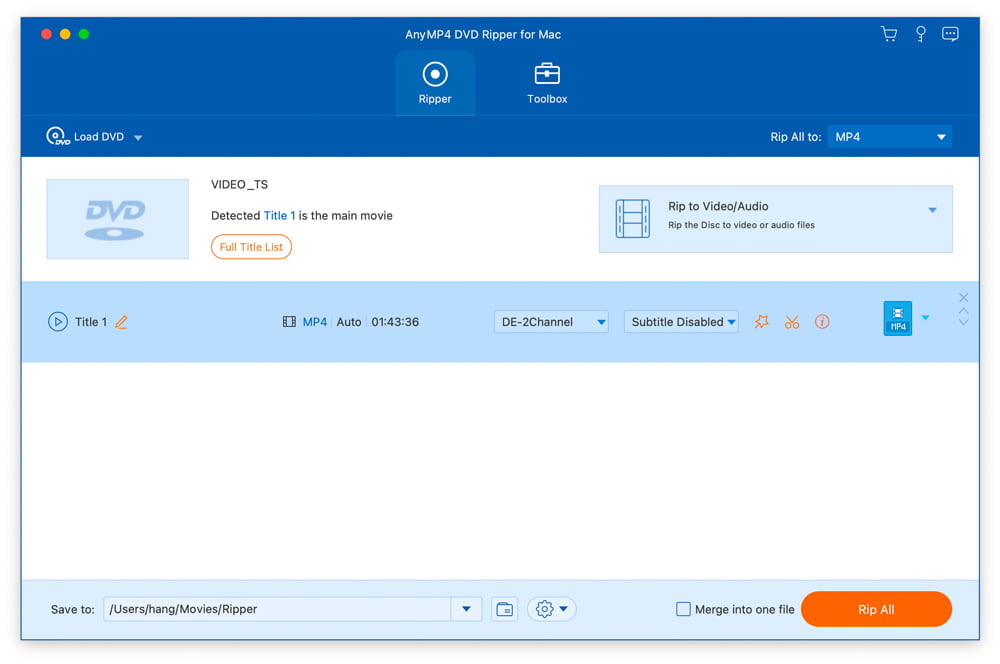AnyMP4 DVD Ripper for Mac is designed with many pre-defined output profiles, so you can choose one profile at your disposal. It highly supports most portable iOS and Android devices. Thus, you can easily view DVD movies on your smart phone or tablet at home or during travel. Key Features: 1. Convert home-made DVD to any video or audio files. AnyMP4 DVD Ripper for Mac can help you convert home-made DVD to popular videos like MP4, MKV, AVI, MOV, WMV, FLV, M4V, TS, DivX, WebM, 3GP and it can also rip DVD to popular audio formats including MP3, WAV, OGG, M4A, WMA, AC3, etc. with high ripping speed and quality. What's more, you can load RTAV disc and convert it. 2. Edit DVD and adjust video effects. AnyMP4 DVD Ripper for Mac is equipped with many useful editing features to help you customize video effects before ripping the DVD. For instance, you can rotate video position, cut the video length to only save the necessary part, crop video to remove the black edge, add personal text and image watermark, adjust output video effects like brightness, contrast, saturation, and hue. 3. Enhance video quality and compress large video file. With AnyMP4 DVD Ripper for Mac, you can enhance video quality easily and compress a large HD/SD video in MTS, TS, MP4, MOV, etc. into a smaller size file according to you need. Moreover, this software enables you to make GIF image with it conveniently and change screen capture formats.