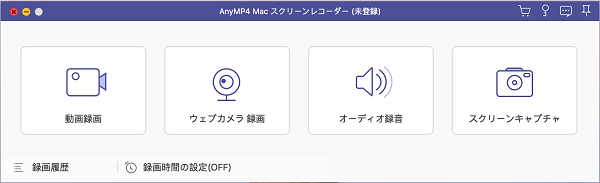1. Record Any Screen Activity from Your Desktop. With this handy desktop screen recorder, you are provided with the best solution to record screen movements and actions from your desktop. You can screen record what happens on the whole desktop screen, or select any part of screen you'd like to record. 2.Screen Record Gameplay and Share the Memorable Wins. Want to show your friends what you are doing in games? This screen recording program also works as a simple game recorder and game capture software that guarantees the smoothest HD game recording. Whether you play Minecraft Dungeons, God of War, Fornite, Super Mario 3D World, League of Legends, World of Warcraft, Dota 2, or Overwatch, you can easily capture games in better output quality. 3. Unlock New, Leading Screen Recording Features. Aside from recording screen activities and gameplays, this screen recording application is also packed with many superb features to record online video meetings, webinars, classes, lectures, tutorials with no download option. 4. Record Video from Webcam. You can use this full featured webcam recording tool to record webcam only or record webcam with screen on various applications like Skype, Zoom and other video programs. 5. Record Phone Screen on Computer. You can use AnyMP4 Screen Recorder to record your phone screen or other mobile devices screen on your computer to do those easily. And the output format of the recording video is compatible with most video websites and social networks. Besides, you also can use this program to take screenshots of your phone on your computer conveniently. 6. Edit Recorded Videos and Audio Easily. The audio and video recorder also provides you with an option to adjust the length and cut unwanted parts of the video and audio recordings after recording if needed. 7. No More Hassling with Screenshot Capture.