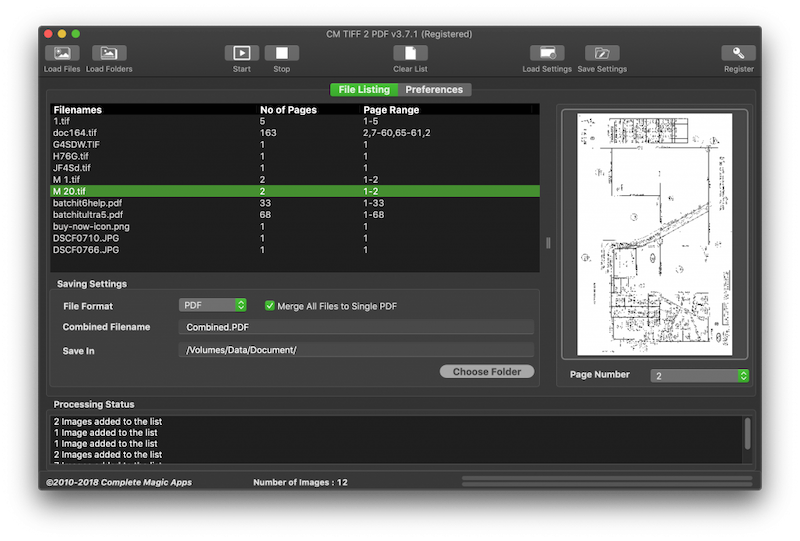CM TIFF 2 PDF ease the job of creating PDF files by automating the entire process of combining Multipage TIFF, Single Page TIFF, PNG, JPG and even other PDF together in a few quick steps. If you do not need to combine the files, it allows you to convert JPG, PNG and TIFF Files to PDF or extract a TIFF to multiple pages of JPG. Key Features of CM TIFF 2 PDF * Convert Multipage TIFF and Single Page TIFF to PDF Files * Convert groups of JPG, PNG, TIFF, PDF to PDF Files * Extract TIFF or PDF to multiple pages of JPG * Combine All the Above to a Single PDF File. * Page Range Support which lets you decide the order of the pages in the TIFF or PDF files and which page to exclude. * Allows you to set Author Name, Subject and Title to the PDF Files. * Set Password Protection for the generated PDF File (Both Master and Viewing Password options) * Support Options to Allow Copy, Allow Printing and Allow Annotation in the PDF File. * Supports PDF Version Change * Multithreaded support for TIFF to PDF conversion * Settings Profile File Support. With this file, you can save your settings into a XML style file which you can reused in the future or share them