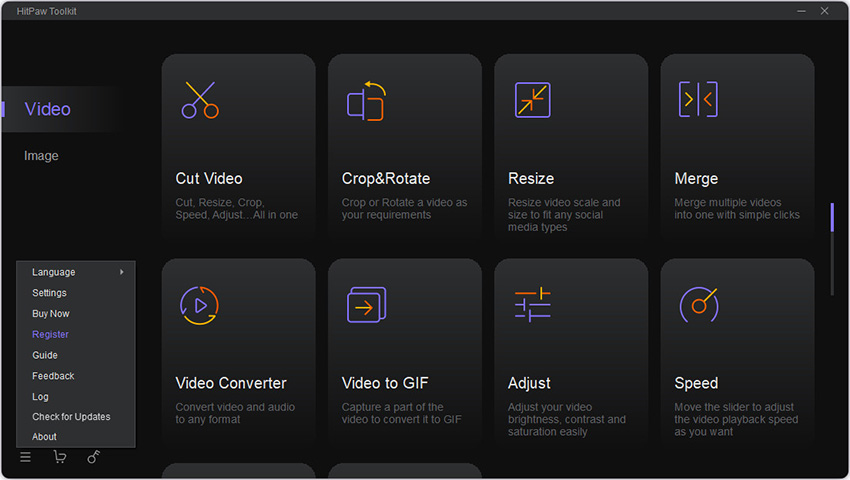As people become more interested in sharing their life in social media like TikTok and YouTube, video and image editing becomes a required skill. Given this, HitPaw ToolKit for Mac was launched with such features that fit for any beginners as cutting video, cropping& rotating video, merging video, converting video format, adding music to video, editing photo, editing meme and so on. With a few instructions, you can easily edit your video or image with HitPaw Toolkit for Mac. For instance, if you want to cut a video, you just need 3 steps. Firstly, drag or drop your video into HitPaw Toolkit. Secondly, select the start and end time. At last, you can preview the effect and then export the file. After that, if you want to further edit your video, you can select the functions above, which are as easy to use as the function-cutting video.And to save the edited file, purchasing our HitPaw ToolKit is required. After trying our product, you can see that tools in our HitPaw ToolKit for Mac are easy to use.However, there are more than that. To better help you, we are now researching and developing new functions, and they wont let you down. Above all, HitPaw ToolKit for Mac is quite a simple and easy-to-use tool that can better your video or image with just a few clicks, why not give it a shot?