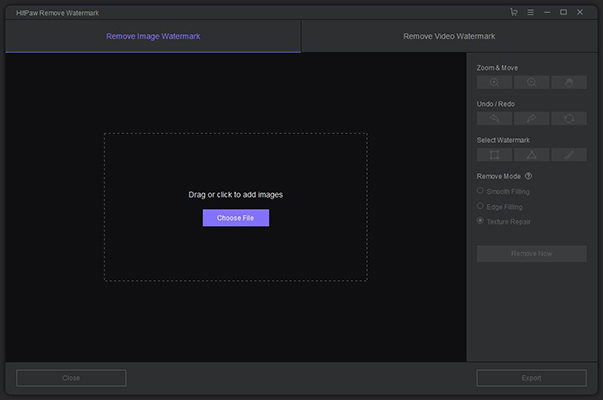Recently,videos become more and more closely to our everyday life. You may also want to edit some great video to share on some social platforms, but the watermark on some sources becomes an issue. However, no worry anymore, HitPaw Watermark Remover for Mac is here to help. It's super easy to use, only a few clicks need to perform all the process. As for remove watermark from picture function, there are three modes: Smooth Filling, Edge Filling and Texture Repair. Each one does well work for you. The detailed steps are as below: First, drag and drop or click Choose File button to import your picture. Second, choose a selection option to select watermark. Finally, select a remove mode and click Remove Now. As for remove watermark from video function, you can select anywhere you want to remove watermark and preview the current frame effect. Below are the steps to use the function: First, drag and drop or click Choose File button to import your picture. Second, select the position where have watermark or have content you want to remove. Finally, preview the current frame effect and click Remove & Export. Although you need to purchase a full version to save your video or image, the price is really not a matter as everyone can afford it.