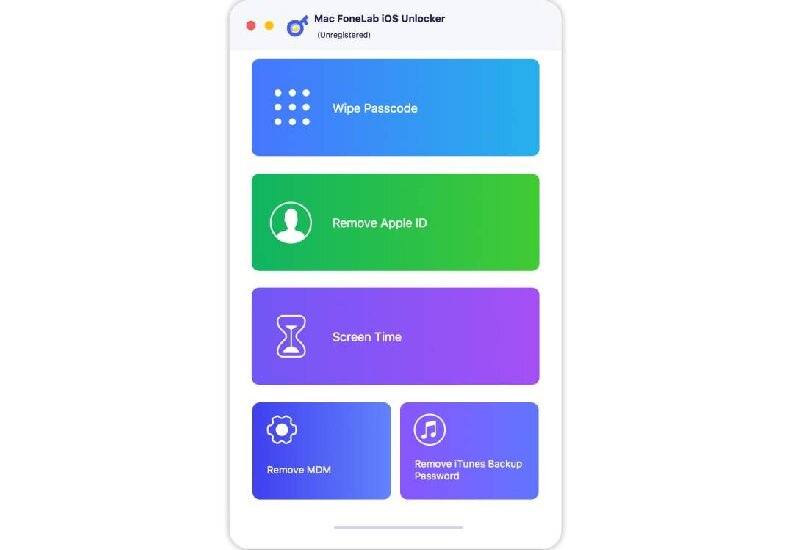For people who forgot iPhone passcode/Apple ID/Screen Time passcode might lose control of your iOS devices, Mac FoneLab iOS Unlocker can do you a favor. Key features: 1.Wipe iPhone passcode on Mac If you forgot the passcode, whether your passcode is 4-digit, 6-digit, Touch ID and Face ID, Mac FoneLab iOS Unlocker gives you the chance to wipe the passcode and unlock the locked iPhone easily. 2.Remove Apple ID and password If you forgot your Apple ID or password, you would lose control of your iOS devices. But if your iOS device is configured well, Mac FoneLab iOS Unlocker enables you to remove the forgotten Apple ID and create a new Apple ID to activate your iPhone. 3.Bypass Screen Time Passcode When receiving a pop-up message saying that you have reached your limit on your iPhone, you need to enter the Screen Time passcode to change the settings. But what if you forgot the Screen Time passcode? Mac FoneLab iOS Unlocker allows you to recover or remove Screen Time passcode without any data loss. 4.Remove MDM from iOS devices If MDM restricts your iPhone and you cant have access to all the features of your device, you can try Mac FoneLab iOS Unlocker. With this software, you can remove MDM lock from your iOS device on Mac easily and quickly. 5.Remove iTunes backup passcode What can you do if you forgot iTunes backup passcode and cannot get the encrypted backup? You can try Mac FoneLab iOS Unlocker. By using this software, you can remove your iTunes Backup passcode with just one click on your Mac.