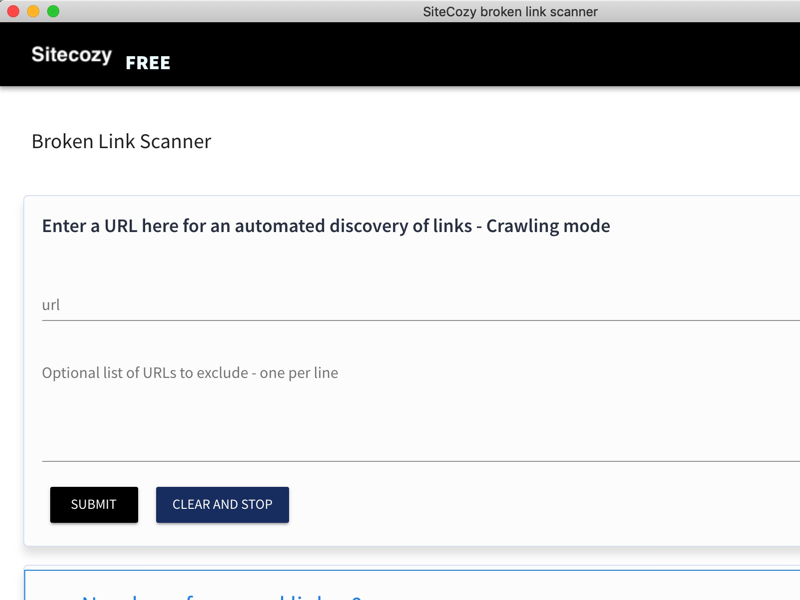The sitecozy broken link checker for MacOS scans URLs and reports URL errors like missing URLs, malformed URLs from images, external and internal links and Iframe, HTTP mixed content errors, SSL certificate errors, timeout errors from a website. Following the scanning procedure, a report is generated with the list of host pages URLs where the URL error has been found, the URL error itself and the message of the HTTP error. The URL error can be found by clicking on the host page URL. This software discovers every page of a website by following internal links. It also checks external links and follows its redirections up to 15 before returning an error. Following the scanning job, a report is generated with the list of unique internal and external links, images and iframe that was found on the website. A statistics table reports the total number of internal and external links, images and iframe and also the total number of unique internal and external links, images and iframe. In the background, the crawler extracts URLs from a series of HTML attributes: HREF, IMG SRC and IFRAME in the HTML code of every page.